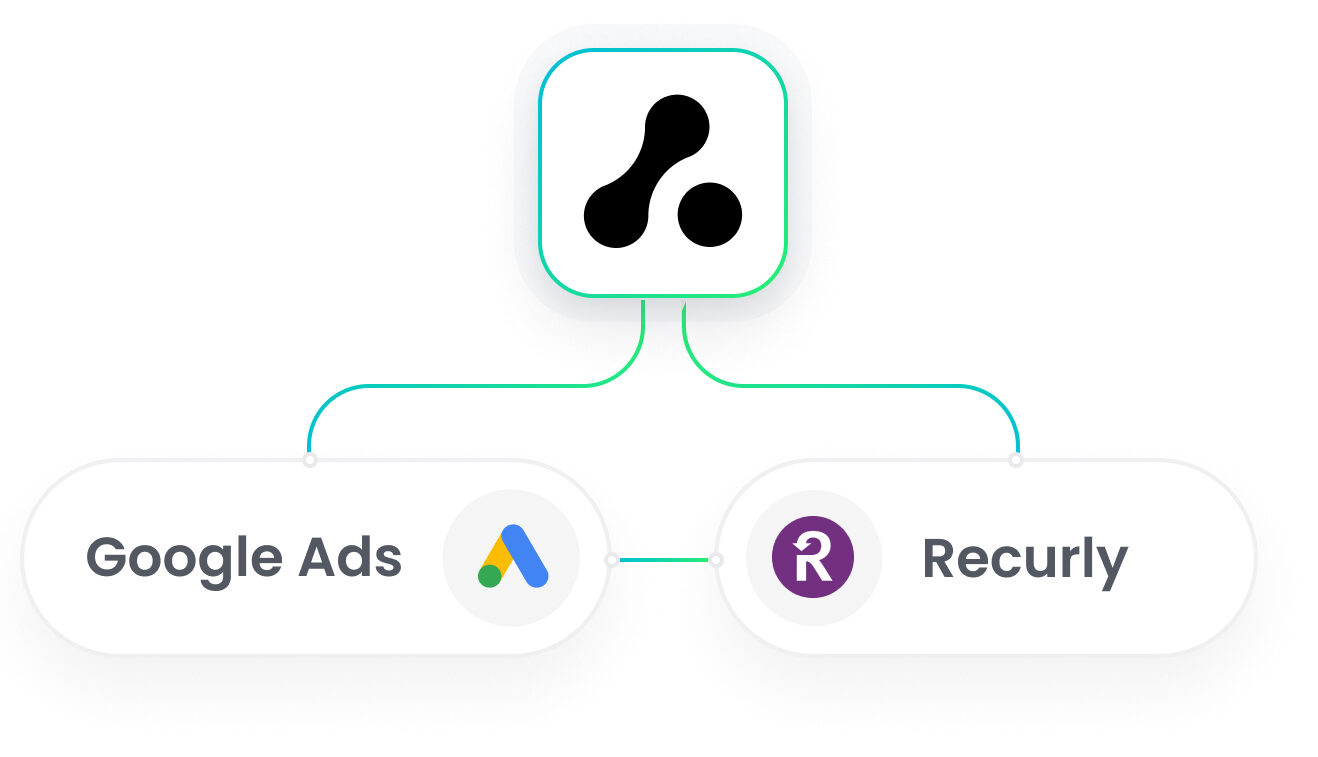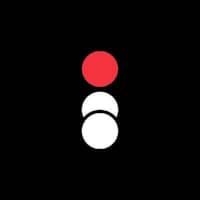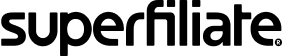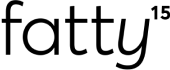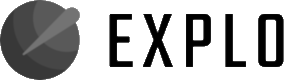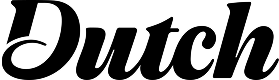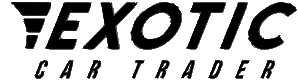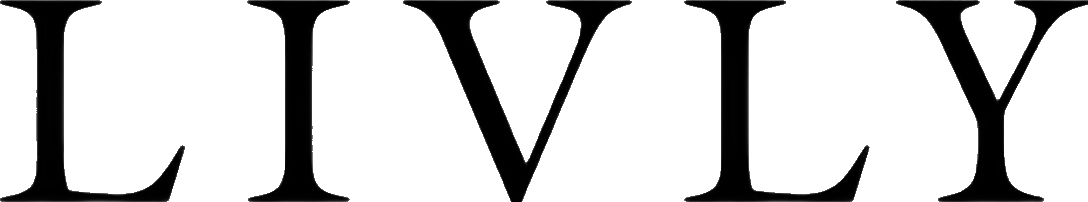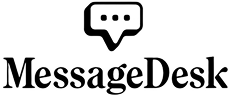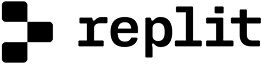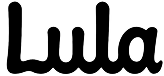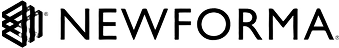Automatically Track Ad Spend and Revenue
Easily connect Google Ads spend to subscription revenue in Recurly to calculate return on ad spend and optimize your campaigns.

Understand Full Customer Journey
See how every Google ad click influences the buyer journey to generate recurring revenue and calculate customer lifetime value.

Compare Channel Performance
Get a centralized view of how Google Ads and other channels work together to drive subscriptions to make data-driven budget allocation decisions.
How it works
How to integrate Google Ads and Recurly
Easily connect your platforms in just a few clicks and start seeing the full picture of your marketing performance.

Connect Attribution with Google Ads
Attribution integrates with Google Ads to automatically pull campaign spend data and track visitors using Google’s auto-tagging. Simply connect your Google Ads account in the Attribution settings to enable the integration.
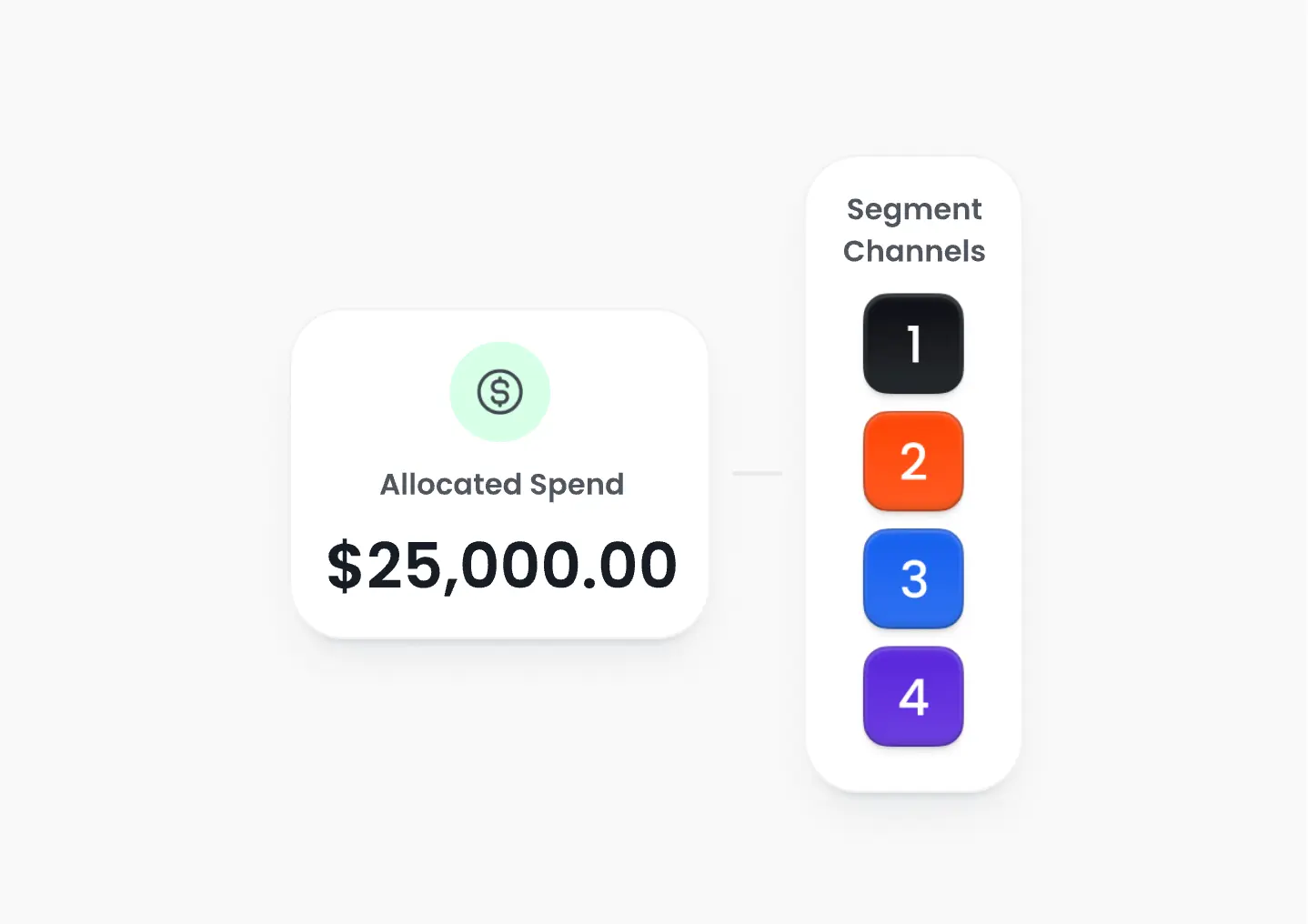
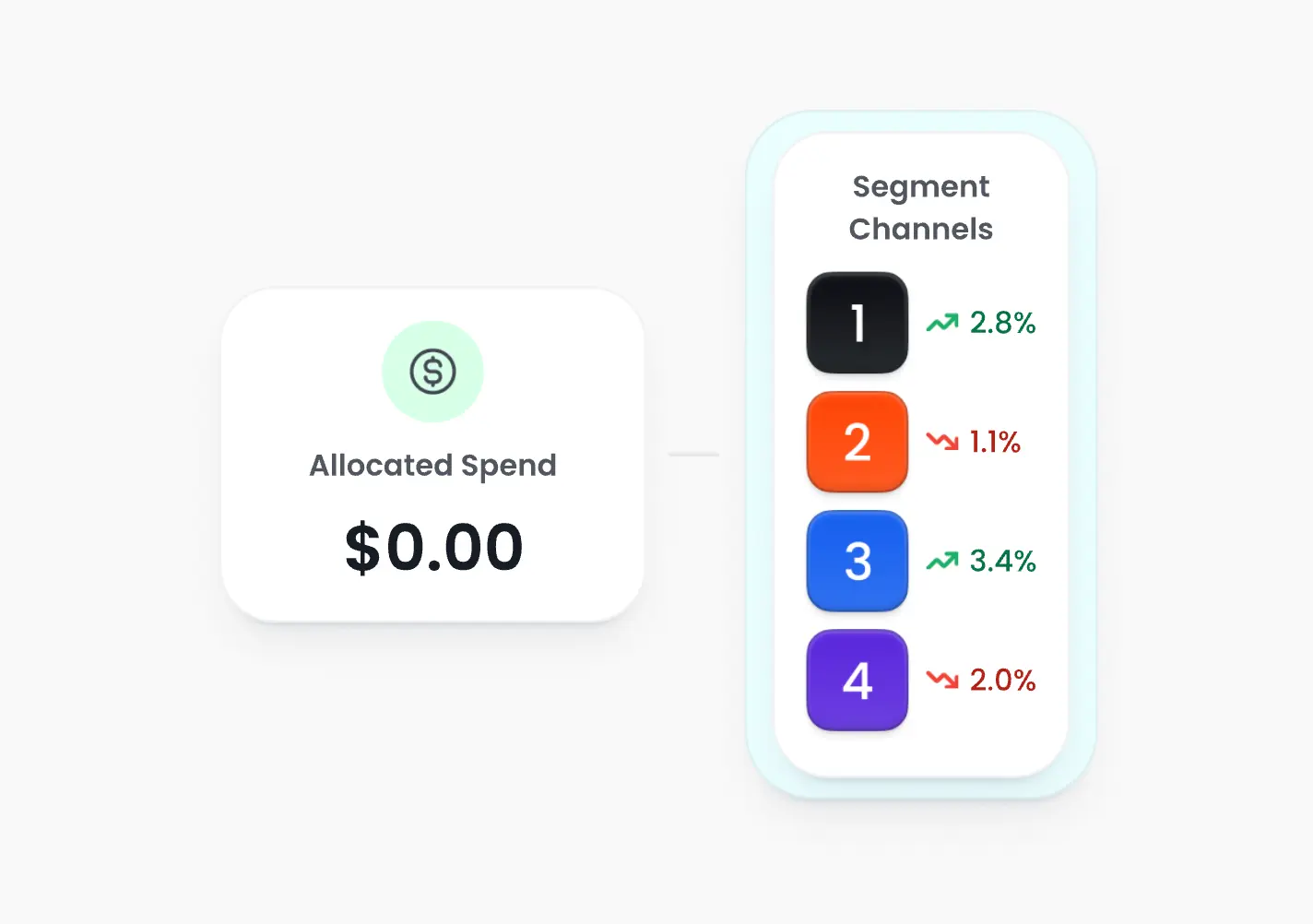

Connect Attribution with Recurly
Sign into your Recurly account and configure a new webhook endpoint to send events to Attribution’s API. Copy your Attribution Project ID and paste it as the HTTP Auth Username in Recurly.

Connect sales, lead and conversion data with ad spend
By integrating Google Ads and Recurly with Attribution, you can automatically connect your subscription billings to ad campaign spend. This allows you to see the true ROI and revenue impact of your Google Ads, optimize your ad budget, and drive more sales.
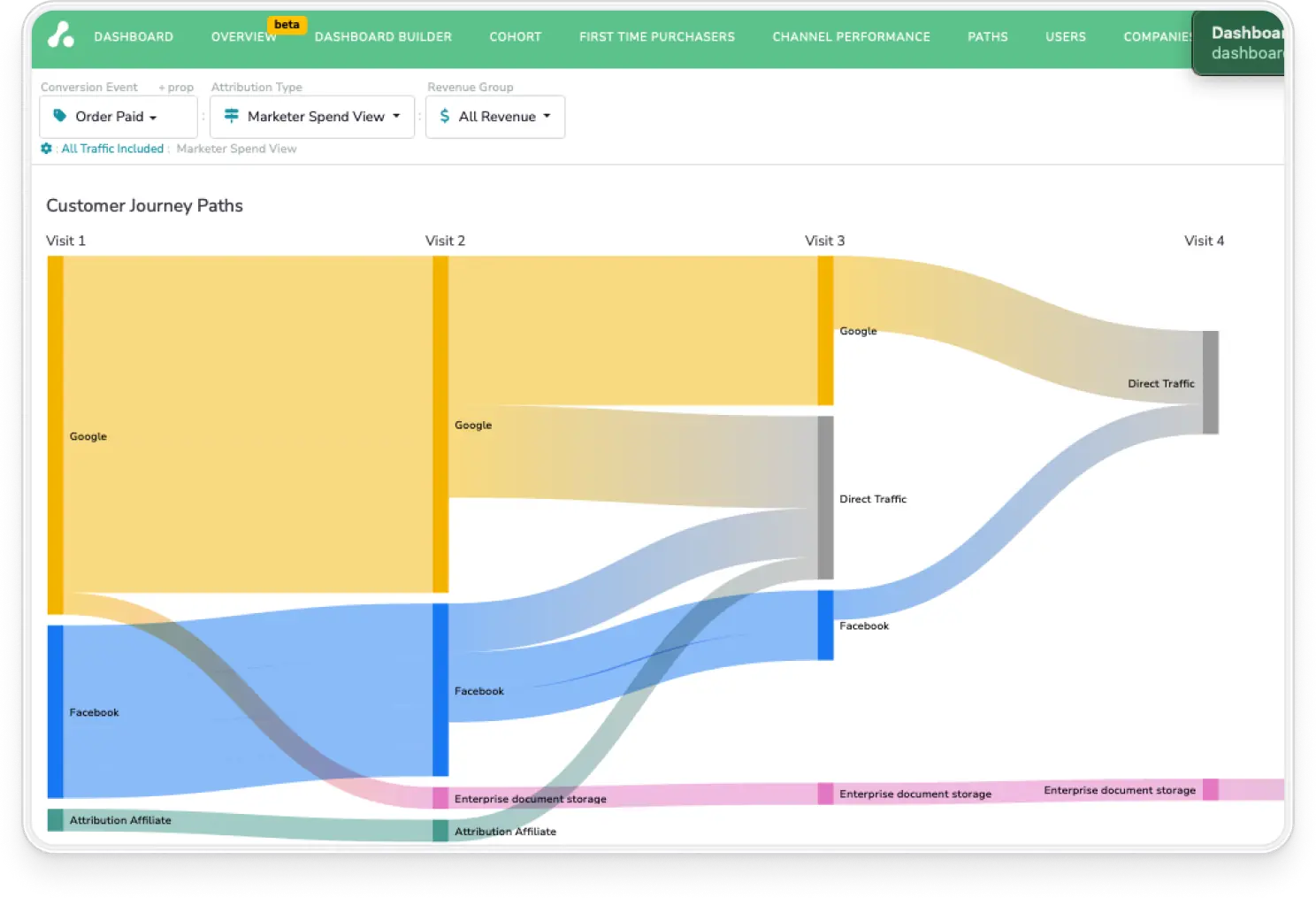
Use cases
How different companies use The Attribution Platform to optimize ROI

B2B
Identify which touchpoints drive qualified leads and revenue across long sales cycles.

B2C
Pinpoint high-converting channels and optimize spend across fast-moving customer journeys.

E-Commerce
Track ad performance across platforms and attribute sales down to the SKU level.

SaaS
Connect marketing campaigns to product signups, demos, and recurring revenue.