Regardless of where your customers are in their journey, you’ll want to attribute the different touchpoints they interact with.
With online touchpoints, standard multi-touch attribution modeling can be straightforward—but if your customers use a mobile app, tracking the user journey and technology changes.
Without defined mobile attribution, you won’t know your app’s role in the customer journey. With over 70% of the world using mobile phones, learning to attribute mobile touchpoints is critical for optimizing your marketing spending and ROI.
In this guide, we’ll teach you the basics of mobile attribution, including what it is, how it works, challenges and solutions, and advanced post-install event tracking tips.
Key Takeaways:
- Mobile attribution is crucial for understanding which marketing efforts drive app installs and in-app actions.
- Privacy changes and technical challenges can make mobile attribution complex, especially without the right tools and methods.
- Post-install event tracking and multi-touch attribution models measure user quality, lifetime value, and provide a full-funnel view of the customer journey. This allows smarter budget allocation for long-term app engagement and revenue.
What is Mobile Attribution?
Mobile attribution identifies which marketing channels and campaigns drive app installs and in-app events.
There is a fundamental difference between mobile and web attribution, which is the tracking technology. Web attribution uses tracking cookies while mobile attribution uses device IDs and SDKs (Software Development Kits). This means mobile attribution systems have some different components:
- Tracking links: These specially formatted links contain encoded information about the marketing campaign, source, medium, and other parameters to identify where a user came from when they install your mobile app.
- Attribution SDK: This tool integrated into your mobile app tracks user interactions like ad clicks, app installs, and in-app events (purchases, sign-ups, etc).
- Attribution Platforms: These tools help with closed-loop attribution reporting, giving you a comprehensive view of which campaigns, ads, and channels drive the most valuable app installs and in-app actions.
Mobile attribution exists because simple web analytics can’t track in-app actions well enough for meaningful insights to help you move the needle.
How Mobile App Attribution Works
While there are some similarities to web attribution, the mobile attribution process involves several key steps:
- Ad impression or Click: A user sees or interacts with an ad, starting the attribution process.
- Tracking links and parameters: After a user clicks on a marketing ad or promotion, they’re redirected to a specially formatted tracking link containing UTM parameters about the campaign, source, medium, and more. This data is captured before the user is redirected to the app store to download the app.
- App Store redirect and installation: After the redirection, the user downloads and installs the app from the app store.
- SDK installation event: After installation, an attribution SDK embedded within the app sends installation data back to your attribution platform. This includes device type, operating system, timestamps, and other relevant user activity data.
- Matching installations to campaigns: The attribution platform matches the installation data from the SDK with the initial campaign data captured via the tracking link. This process determines which marketing touchpoint led to the install.
- Device identifiers and fingerprinting: Some attribution platforms use unique device identifiers, like Apple’s Identifier for Advertisers (IDFA) and Google’s Advertising ID (GAID), to match installs to ad interactions. When device IDs are unavailable because of privacy restrictions, some default to fingerprinting, which uses probabilistic attribution to associate installs with specific ads.
- Attribution windows and lookback periods: At the end of the process, attribution windows and lookback periods determine how long after viewing or clicking an ad an installation can be credited to that touchpoint. Depending on your sales cycle, your windows can range from a few hours to weeks, affecting short-term accuracy and capturing delayed user conversions.
These steps occur every time a user interacts with a marketing touchpoint and installs your mobile app.
SDK Integration Considerations
iOS and Android applications typically follow a similar SDK integration process:
- Select an attribution provider: Choose a provider based on your needs.
- Install the SDK: Download the SDK from the attribution provider’s platform and follow their integration guide. For iOS apps, install the SDK framework into your Xcode project and import necessary headers. For Android apps, add it to your Android Studio project as a dependency in your app-level build.gradle file.
- Configure SDK settings: Set up the SDK by providing your app’s unique identifier, tracking parameters, and relevant callbacks.
- Implement tracking: Integrate the SDK’s APIs to track key events like app installs and in-app purchases, possibly adding tracking calls at different points in your app’s code.
- Enable advertising identifier: Make sure you have enabled the use of IDFA (iOS) or GAID (Android) in your app’s settings—this is a key ID for attribution.
- Test the integration: Simulate user journeys and verifying correct data reporting to the attribution provider.
Integration considerations might differ slightly by attribution provider, but the overall process should follow a similar pattern. If you’re only using an iOS app, consider Apple’s AdAttributionKit instead of third-party SDKs.
API Implementation Considerations
A conversion API-based approach might suit your business more than SDK integration. Here are a few scenarios where APIs might be beneficial:
Faster implementation
Integrating an SDK can require more technical effort and resources, especially for multiple apps. An API integration can be quicker to set up since it usually requires making server-to-server calls rather than SDK implementation.
Reduced app footprint
If you need your app to be lightweight, you might prefer to use APIs. SDKs add more code and libraries, increasing size and impacting performance. API calls from your server-side code can minimize the app’s footprint.
More flexibility
API-based attribution offers more flexibility in data handling and integration structure. This approach can be better for custom needs or tight control over the attribution data.
Privacy compliance
Some apps or organizations might have heightened privacy requirements that make SDK integrations challenging. API calls from your own servers can offer a more controlled, privacy-focused attribution solution.
If you prefer API integrations, you’ll need to meet the following technical requirements:
- Server-side integration: Since the attribution data is passed via APIs, implement the integration on your server-side infrastructure, whether that’s your app’s backend, a middleware service, or a separate attribution server.
- API authentication: The attribution provider will likely require API authentication, such as API keys, OAuth tokens, or other secure mechanisms to validate requests.
- Event tracking implementation: Set up your app’s relevant user actions and events, then send that data to your server for forwarding to the attribution provider via APIs. This may require custom code development.
- Data mapping and transformation: The attribution provider’s API may have specific data formats or naming conventions. You’ll need to map and transform the event data from your app’s internal format to what the API expects.
- Error handling and retries: API calls can fail due to network issues, downtime, or temporary errors. Build robust error handling and retry mechanisms to make sure attribution data isn’t lost.
- Reporting and analytics integration: Beyond passing event data, you may want to integrate the attribution provider’s reporting APIs to pull in campaign performance data and incorporate it into your analytics.
The tradeoffs between APIs and SDKs ultimately come down to factors like implementation complexity, data control, and technical resources.
Book a Demo
Understand the precise impact of each marketing touchpoint and track “true” CAC, ROAS, and ROI on marketing spend with The Attribution Platform.
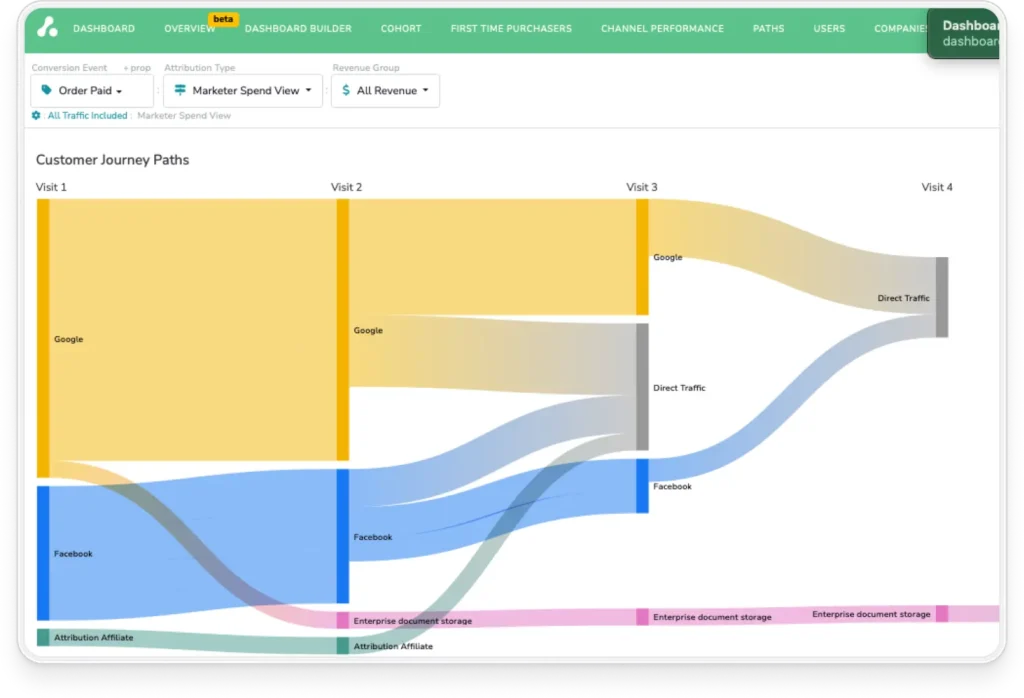
Common Mobile Attribution Challenges And How to Solve Them
Given the technical requirements of implementing mobile attribution, there are a few common challenges you might run into, including privacy regulations, fraud detection, and data discrepancies.
Privacy Regulations and Platform Changes
We can’t discuss mobile attribution challenges without addressing the impact of iOS 14+ and Apple’s App Tracking Transparency (ATT) framework. These updates introduced challenges like:
- Reduced IDFA access
- Reliance on SKAdNetwork (or AdAttributionKit)
- Increased use of probabilistic attribution models
- Issues with cross-device user ID and journey tracking.
These are on top of regulatory requirements from GDPR and CCPA, which include the need to obtain clear user consent for data collection and processing. All of which means you need a defined strategy for maintaining attribution accuracy within privacy constraints.
There are a couple of approaches you can take for managing privacy, including:
- Focus on first-party data
Prioritize building your own first-party data assets like email addresses, logins, and in-app behaviors. These datasets can help bridge gaps left by the loss of third-party identifiers.
- Optimize for AdAttributionKit
Apple’s previous framework, SKAdNetwork, worked specifically with the App Store, while AdAttributionKit works in both the App Store and alternative app marketplaces. You can use the API to receive aggregated, privacy-safe install data. Just make sure to adjust your attribution models and KPIs to work within AdAttributionKit’s limitations.
- Improve your consent management
Whichever approach you take, you’ll need to implement solid consent management flows within your app to obtain user permission for tracking. Beyond offering clear information about data collection and usage, provide easy-to-use preference centers for users to manage their privacy settings and opt-out of tracking.
With a monitored consent management flow, you can complement privacy-safe attribution data with consented first-party data to enhance insights while respecting user choices.
Attribution Fraud Detection and Prevention
Few experiences are more frustrating than seeing your hard work crumble because of bad actors. Mobile attribution can be vulnerable to a few types of fraud, including:
- Click injections: This activity happens when fraudsters hijack genuine installs and generate fake clicks before the install.
- Click spamming: This involves overwhelming attribution platforms with fake clicks to claim credit for installs.
- Device farms: These automate mass installations from numerous devices to falsely attribute them to specific campaigns.
To identify suspicious patterns, analyze your attribution data for anomalies like high click-to-install ratios, sudden spikes in install volumes, or large numbers of installs from single devices or IP addresses.
You can use safeguards like click validation, device fingerprinting, and IP filtering to block fraudulent activity, or use machine learning to detect sophisticated attempts that bypass the basic rules.
Data Discrepancies Across Platforms
One of the more frustrating issues is data discrepancies. You can easily end up with inconsistencies between attribution platforms, ad networks, and your own internal data sources. Common causes include:
- Time zone differences
- Varied attribution windows
- Reporting delays
- Differences in tracking methodologies
- Different algorithmic models
- Differences in data collection processes
All of which can lead to misalignment in conversion crediting across systems.
For example, imagine a user in London sees your ad on a Monday at 8pm (GMT) and installs the app after midnight. Your attribution platform might show that the conversion happened on Monday (evening in PST), when the conversion technically happened on Tuesday in local time. Depending on how your conversion tracking software or attribution window settings are configured (i.e., inclusive or exclusive of the endpoint), the install might get mistakenly excluded.
To resolve these issues, document the data sources, metrics, and attribution logic used by each platform. Establish clear communication channels to quickly identify and address any reporting gaps or anomalies. Implement consistent time zone normalization and attribution window policies across all data sources.
Even with these potential solutions, some issues might persist because of the inherent complexity of mobile attribution. Focus on building reliable, transparent reporting processes to identify trends and make decisions, and regularly review your data ecosystem for improvement opportunities.
Beyond Installs: Post-Install Event Tracking
Getting users to install your app is just the beginning of their customer journey. The foot is in the door, but you need to make yourself at home. You’ll want your customers to use your app regularly and gain value from it, maybe upgrade their account or make further purchases.
Tracking customer interactions in-app is crucial for understanding valuable customer pathways. With these insights, you can prioritize features that drive progress for business objectives and revenue.
Key Post-Install Events To Track
Depending on the type of app your business offers, you’ll have different key post-install events to track—but here are ten common events to guide you:
- User registration/sign-up
- Onboarding completion
- Tutorial completion
- Feature usage
- In-app purchases/upgrades
- Subscription activation and renewals
- Content consumption/interaction
- Social sharing/invites
- Push notification opt-in and interaction
- Session frequency and duration (more of a metric than an event, but still helpful).
It’s also a good idea to get an understanding of the difference between vanity metrics and meaningful conversion events.
Meaningful conversion events track behaviors that predict or generate revenue, retention, or engagement, while vanity metrics measure surface-level volume without context. For example, install count alone is a vanity metric if those users don’t engage with your app, whereas a purchase or subscription activation rate helps business goals.
To map meaningful events to specific business objectives and revenue goals:
- Clearly define business objectives.
- Identify relevant user behaviors.
- Prioritize events by impact, i.e., those directly correlated to business outcomes.
- Quantify revenue links, assigning monetary value to in-app actions where possible.
- Set conversion benchmarks for target conversion rates.
- Monitor and iterate by regularly analyzing event data against business goals.
Measuring User Quality and Lifetime Value
Measuring user quality and lifetime value (LTV) involves attributing long-term revenue outcomes to acquisition sources.
You can calculate LTV with aggregated revenue data per user over a defined period. The LTV formula is:
LTV = (Average Purchase Value x Purchase Frequency) x Average Customer Lifespan
You can then use mobile attribution data to connect revenues to the original marketing channel or campaign. This includes in-app purchases, subscriptions, and other monetizable events.
You can refine LTV and user quality using cohort analysis—grouping users by acquisition date, source, or campaign, then tracking behavior and revenue patterns. This segmentation shows which channels deliver the highest user engagement and monetization rates.
With some more advanced attribution platforms, you can use predictive modeling to analyze early user behaviors like onboarding completion, session frequency, or initial purchases. These help estimate future value and provide opportunities for proactive campaign optimization.
With your insights on user quality and LTV, you can focus on projected LTV rather than install volume. This focus allows you to allocate budgets toward channels with the highest long-term returns, maximizing ROI and sustainable growth.
Attribution for Subscription-Based Apps
Mobile apps typically use a subscription-based business model, which introduces a few attribution challenges:
- Recurring revenue requires attribution systems to link long-term payments to original acquisition sources.
- Delayed monetization when users subscribe or convert long after the initial install.
- High churn rates mean lifetime values vary wildly.
- Multiple tiers like trial periods, free tiers, upgrades, and downgrades can be harder to attribute since they happen post-acquisition.
One adjustment to reduce these issues is extending your attribution windows and lookback periods—like businesses with long or complicated sales cycles.
You’ll otherwise want to keep your eyes on the full customer lifecycle in your attribution data. Track trial conversions, renewals, and churn in relation to acquisition sources—make sure your SDK or API integration captures these lifecycle events and that your attribution platform can associate them to their original touchpoints.
How The Attribution Platform Enhances Mobile Attribution Capabilities
We mentioned earlier that web-based attribution tools (like Google Analytics) aren’t powerful enough for mobile attribution alone. The Attribution Platform offers a comprehensive solution that specifically addresses mobile attribution challenges.
Cross-Device Visitor Identification
The Attribution Platform offers native integrations with popular PPC platforms like Google Ads and Facebook Ads (Meta) so you can get an accurate and precise measurement of ROI and ROAS on Facebook Ads, Google, and every other platform you use.
The Attribution Platform’s privacy-forward user ID method doesn’t contain Personally Identifiable Information (PII). With the integrations, you get a unified view of customer journeys across web and mobile interactions.
This approach offers more accurate attribution for complex journeys since you’re less likely to have missing data or to experience data discrepancies when you can see it all in one platform.
Comprehensive Event Tracking
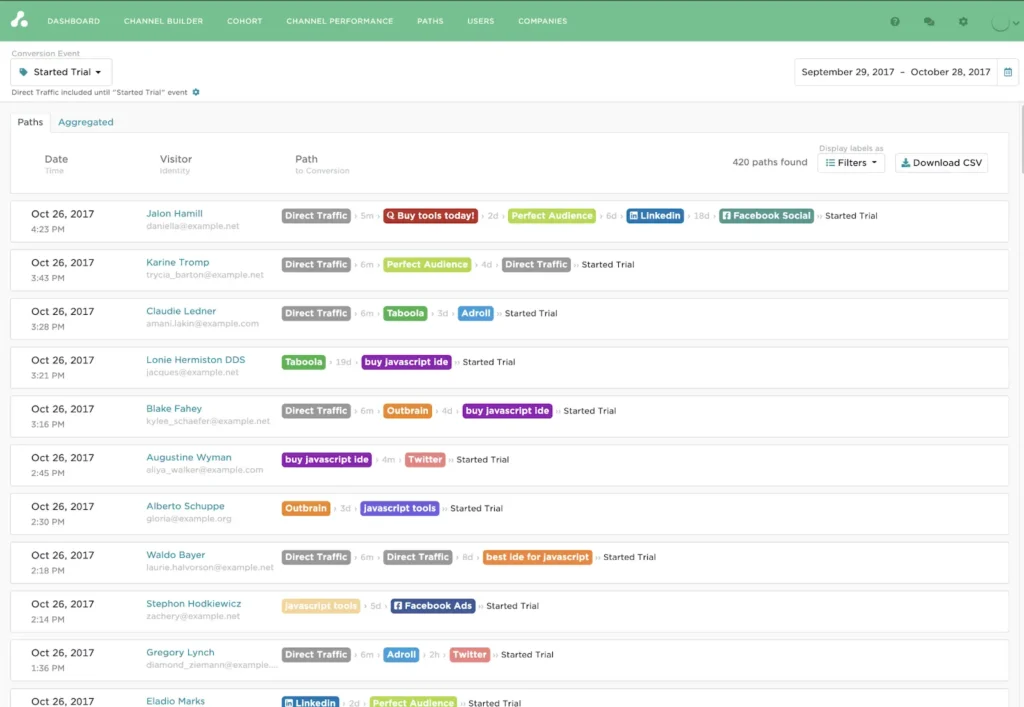
The Attribution Platform lets you map and track the entire customer journey for almost any business, including mobile apps. Through integration with your advertising partner and Google Analytics 4, you can track key mobile events like app installs, in-app purchases, and subscription activations.
You can then integrate in-app behavioral data with attribution data from other marketing channels for complete campaign visibility.
Multi-Touch Attribution For Complete Journey Insights
Mobile app users likely interact with multiple touchpoints, so the best approach to measure mobile attribution is using multi-touch models.
Last-click reporting from app stores or ad platforms tends to undervalue initial awareness touchpoints. The Attribution Platform offers multiple multi-touch attribution models, including linear, time-decay, position-based, data-driven, and custom modeling. These models provide a nuanced look at your customer journeys and the cost data related to each touchpoint.
Using insights from popular customer journey pathways and cost data like CAC, CAC Payback, PPC ROI, and LTV, you can optimize mobile campaign performance for higher ROI and long-term customer retention.
Sign up and try Attribution today — pinpoint CAC by channel, audit funnels and conversion rates, scale revenue-driven content marketing, measure affiliate LTV and CAC (and more).
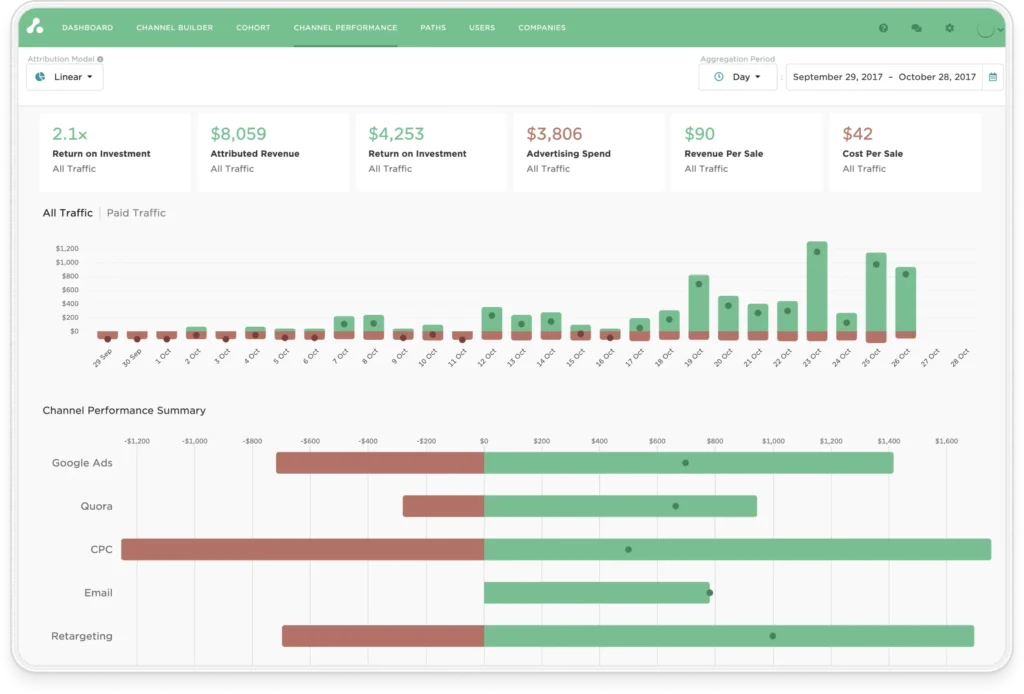
Mobile Attribution FAQs
How has iOS 14+ affected mobile attribution?
iOS 14+ introduced privacy measures limiting access to device identifiers like IDFA, requiring user consent through App Tracking Transparency (ATT).
What metrics should I prioritize for mobile app attribution?
Prioritize metrics tracking user engagement and revenue impact, like in-app purchases, subscription activations, retention rates, and lifetime value.
How can The Attribution Platform help with my mobile marketing campaigns?
The Attribution Platform can help with mobile attribution by unifying customer journey and cost data across web and mobile, giving you a holistic view of which marketing efforts drive the most engagement and ROI.
What is an attribution waterfall and how does it work?
An attribution waterfall is a sequential model that assigns credit to touchpoints in a prioritized order, attributing conversions first to the highest-priority source before moving down the list if earlier sources are absent.
