The global software-as-a-service (SaaS) market value is projected to hit nearly $300 billion in 2025. Tens of thousands of platforms compete to win a share of that revenue so fast, data-driven actions reign supreme. SaaS companies rely on a complex web of metrics to guide their strategies, but with customer journeys spanning multiple channels and product interactions generating vast amounts of highly technical user data, making sense of it all can present a challenge for marketers.
SaaS analytics tools transform raw data into actionable insights to optimize every stage of the customer acquisition funnel and lifecycle.. By unifying marketing, product, and revenue data, they provide a comprehensive view of business health and enable data-driven decisions across the organization.
The right analytics stack can be a game-changer for SaaS companies looking to gain a competitive edge. But there are a dizzying array of options on the market, each with its own strengths and limitations, so choosing the best tools can be a challenge.
In this guide, we’ll break down six key categories of SaaS analytics tools, taking a look at some of the top platforms in each area and providing a framework for evaluating which ones are the best fit for your business.
Behaviour Analytics Tools
Behavior analytics tools capture the “how” behind user actions. By tracking user clicks, scrolls, and page visits, behavior analytics platforms help you identify friction points in the user experience that may lead to churn or abandoned transactions.
Imagine being able to watch over the shoulder of every user as they navigate your product, seeing exactly where they get stuck, what features they ignore, and what paths lead to successful outcomes. That’s the power of behavior analytics. Armed with this information, product teams can optimize the user flow, clarify instructions, or remove unnecessary steps to smooth the path to activation.
Key Features to Look For In Behavior Analytics Tools
- Session Recordings: Watch anonymized replays of user sessions to see how they interact with your product.
- Heatmaps: Visualize where users click, scroll, and spend the most time on each page.
- Event Tracking: Monitor specific user actions and analyze how they correlate with key outcomes.
- Conversion Funnels: Identify drop-off points in your conversion paths and optimize for higher completion rates.
- User Feedback: Collect qualitative insights through surveys and feedback widgets to supplement quantitative data.
Let’s take a look at some of the most popular tools on the market.
1. Hotjar
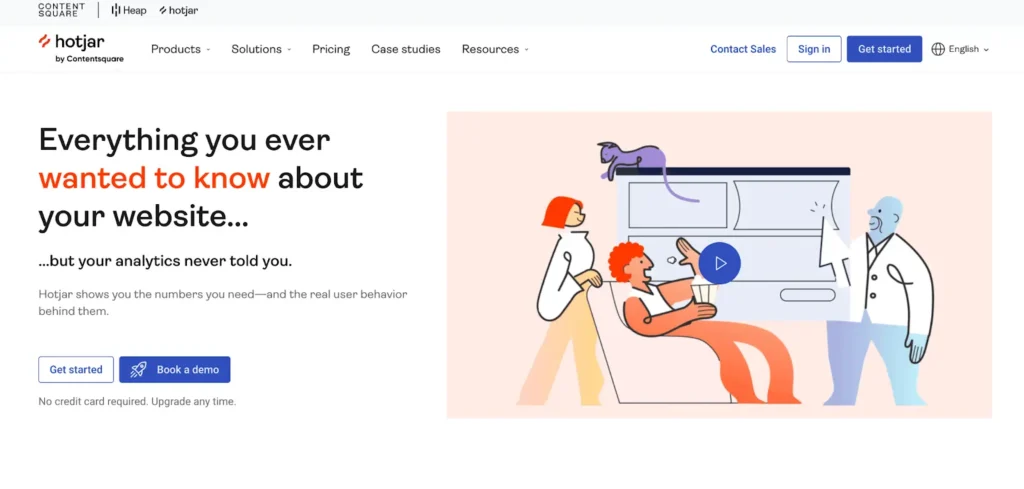
- Hotjar focuses on qualitative insights with heatmaps, session recordings, and surveys to understand user behavior.
- Offers a simple, no-code setup through platforms like Google Tag Manager or Hotjar’s official WordPress plugin, with a focus on front-end interactions.
- Pricing starts at $39/month for 2,000 pageviews/day.
2. Fullstory
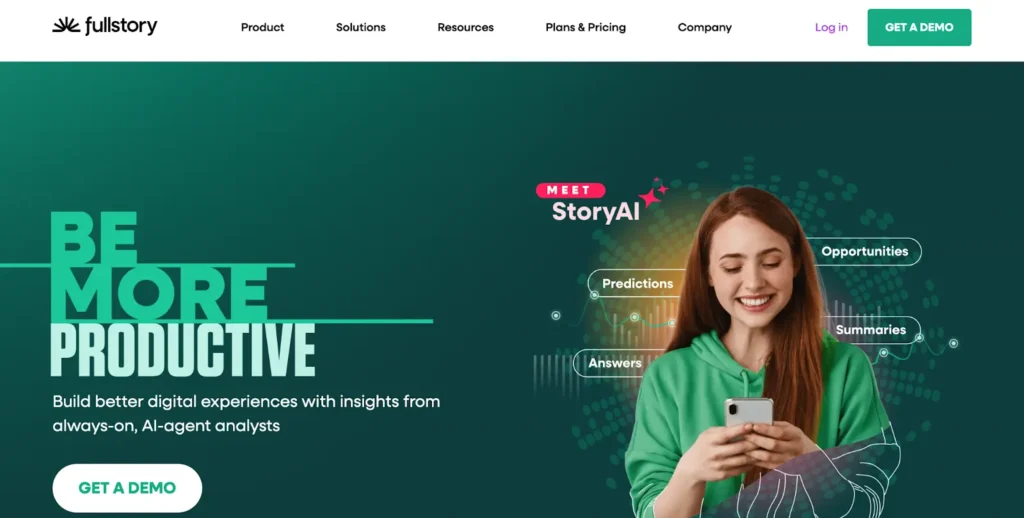
- Fullstory provides session replay with AI-powered analytics, capturing every user interaction to diagnose UX issues, frustration signals (rage clicks, dead clicks), and performance problems.
- Implementation involves adding small snippets of code to your website’s HMTL, but once set up is completed deep insights are captured automatically.
- Plans start at $199/month for 1,000 sessions/month.
3. Heap
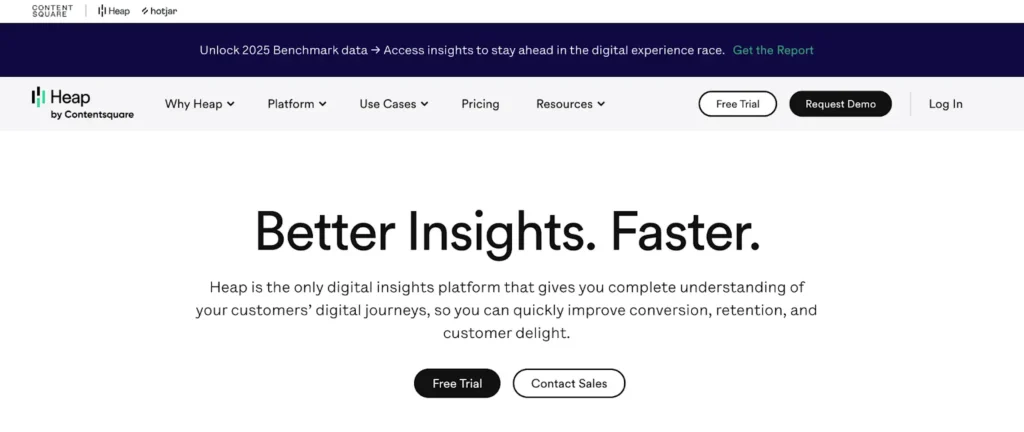
- Heap uses automatic event tracking to collect all user actions without requiring manual tagging and incorporates retroactive analysis capabilities for deeper user behaviour insights.
- Free plan for up to 10,000 sessions/month, with paid plans starting at $500/month.
Product Analytics Tools
Product analytics tools help to track feature adoption, user journeys, and engagement patterns. By analyzing these behaviors, product teams can prioritize development roadmaps based on real usage data rather than assumptions.
How Product Analytics Improve SaaS Metrics
- Reducing churn: By identifying drop-off points in user workflows, product teams can address friction areas and improve onboarding experiences, preventing customer churn.
- Increasing expansion revenue: Insights into feature usage help inform targeted upsell and cross-sell opportunities, maximizing expansion revenue.
- Feature prioritization: Data-driven product roadmaps ensure that the most impactful features are developed and optimized first. For example, if power users engage heavily with a beta feature, it signals strong potential for broader rollout.
Some recommended product analytics tools are:
1. Amplitude
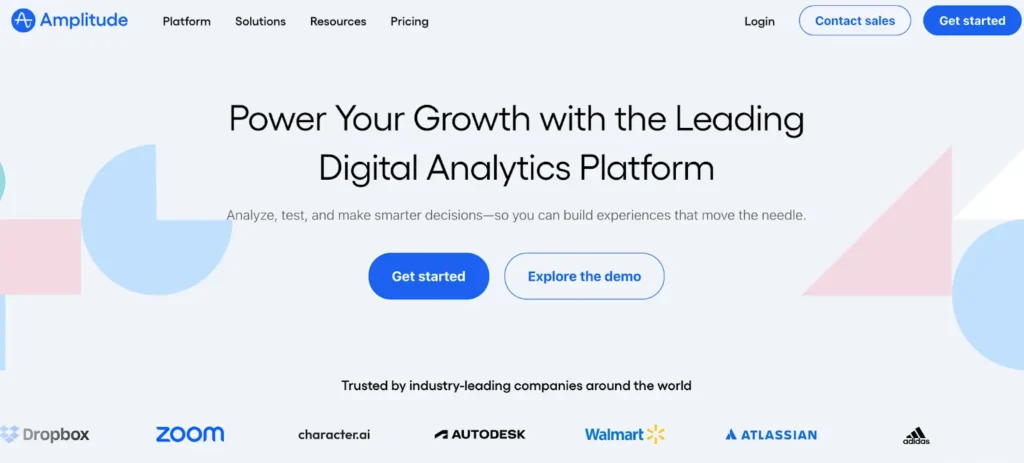
- Amplitude excels in cohort analysis and predictive analytics, helping SaaS businesses understand long-term user behavior.
- By segmenting users based on actions taken within the product, teams can predict retention trends and optimize features that drive engagement.
2. Pendo
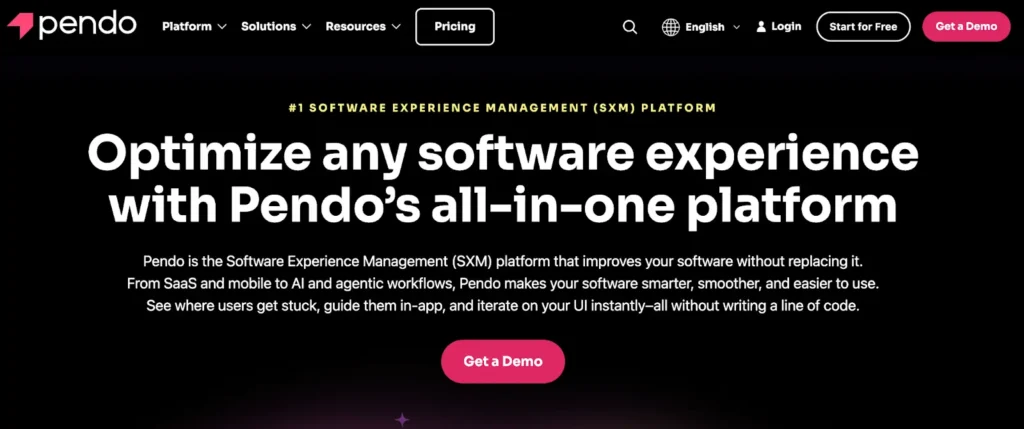
- Pendo combines in-app analytics with guided user experiences, making it ideal for improving onboarding and feature adoption.
- No-code tooltips and walkthroughs help drive engagement by guiding users through new features in real time.
3. Mixpanel
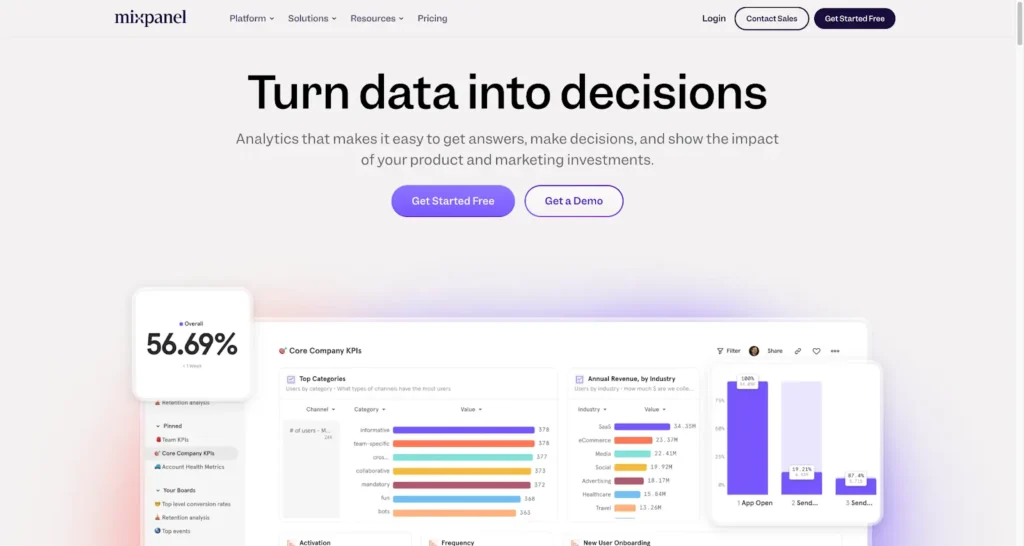
- Mixpanel is known for its event-based tracking and funnel analysis, providing a granular view of user interactions.
- Product teams can analyze conversion paths, measure retention cohorts, and A/B test feature updates to refine the customer experience.
Attribution and Conversion Tracking Tools
SaaS customers rarely follow a linear path from awareness to purchase, instead engaging with multiple channels and assets over an extended approval process. Traditional single-touch attribution models often fail to capture the complexity of buying journeys and the true impact of each interaction on the final conversion. Multi-touch attribution tools provide a more comprehensive and accurate view of how marketing efforts contribute to revenue growth.
Choosing the Right Attribution Tool for Your SaaS Business
Here are some key factors to consider when evaluating attribution tools:
- Integration capabilities: Your attribution tool should seamlessly integrate with your existing martech and analytics stack. Look for tools with pre-built integrations for your key platforms so that you can connect data seamlessly.
- Customizable attribution models: Different businesses have different sales cycles and customer journeys. Choose a tool that allows you to tailor a custom attribution model to your unique sales cycle and customer behavior.
- Data accuracy and completeness: You’ll need a tool that captures data from all relevant touchpoints and excels at unifying data from disparate sources to create a comprehensive view of the customer journey.
- Reporting and visualization: Platforms with intuitive reporting dashboards and data visualization capabilities help to translate complex data into clear, convincing narratives and actionable insights for all stakeholders.
Some of the top attribution tools for SaaS companies include:
1. Attribution
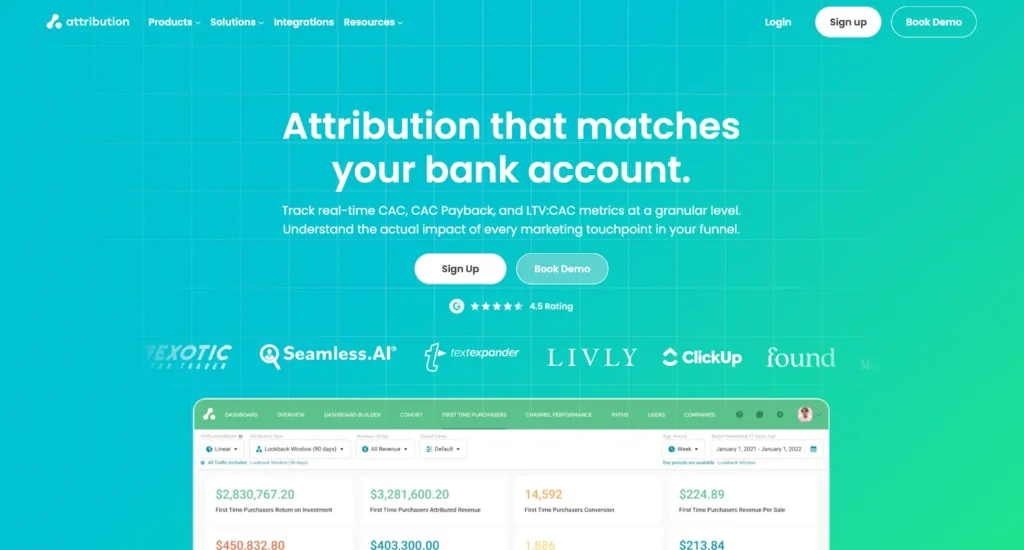
The premier solution for companies seeking accurate multi-touch attribution, Attribution offers a unified data approach based on a comprehensive set of features for SaaS analytics:
- Multi-touch attribution: Supports first-touch, last-touch, linear, time decay, and data-driven models to determine the true impact of each marketing effort and reveal the cumulative impact of each touchpoint on extended purchase cycles with multiple decision-makers.
- Cross-channel attribution: Connects and compares the impact of paid, organic, and referral channels across the entire customer journey.
- Automated cost data syncing: Eliminates manual reporting by pulling real-time ad spend from platforms like Google Ads, Facebook, and LinkedIn for accurate ROI calculations.
- CRM and revenue integration: Connects with Salesforce, HubSpot, Stripe, and other SaaS billing platforms to tie conversions directly to subscriptions and accurately track revenue attribution.
- Offline and multi-device tracking: Captures conversions across web, mobile, and offline interactions, ensuring a complete view of mobile attribution and customer engagement.
- Machine learning-powered insights : Machine learning adapts to evolving customer journeys and social algorithms to reveal the true impact of each channel on conversions and optimize marketing spend automatically.
- User-friendly dashboards and reports: Provides clear, actionable insights for marketing, finance, and executive teams without requiring complex data analysis.
- SaaS marketing ROI: Attribution bridges marketing, payment, and CRM data into a single source of truth. This helps to reduce CAC (Customer Acquisition Cost), improve LTV (Lifetime Value), and justify marketing budgets by linking campaigns to revenue growth.
- Custom pricing: Pricing is based on data volume and integrations.
Book a Demo
Understand the precise impact of each marketing touchpoint and track “true” CAC, ROAS, and ROI on marketing spend with The Attribution Platform.
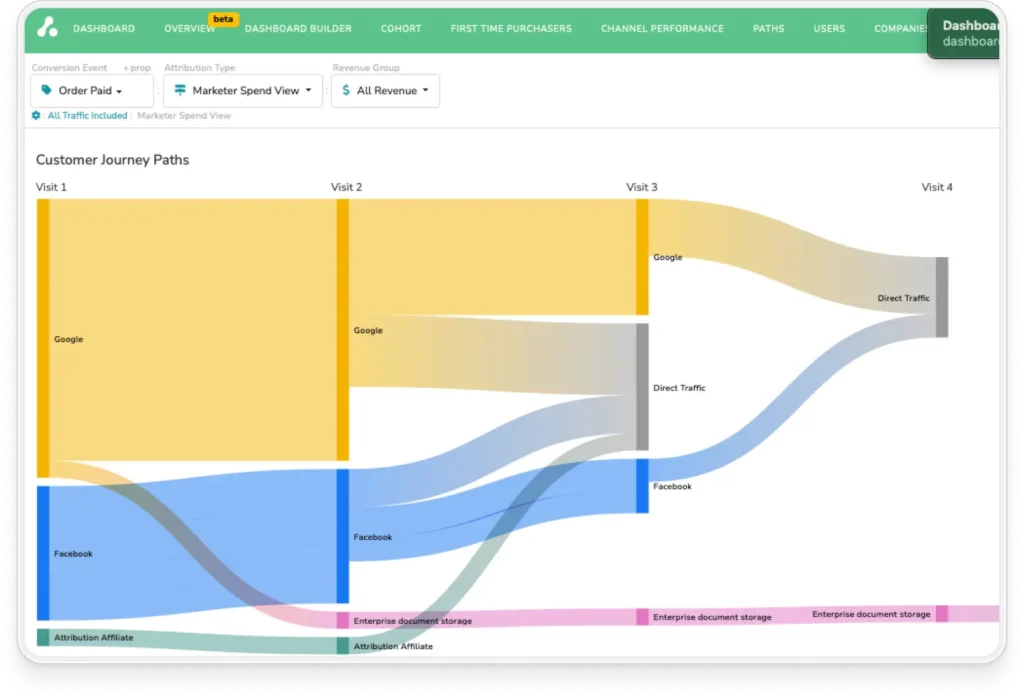
2. Supermetrics
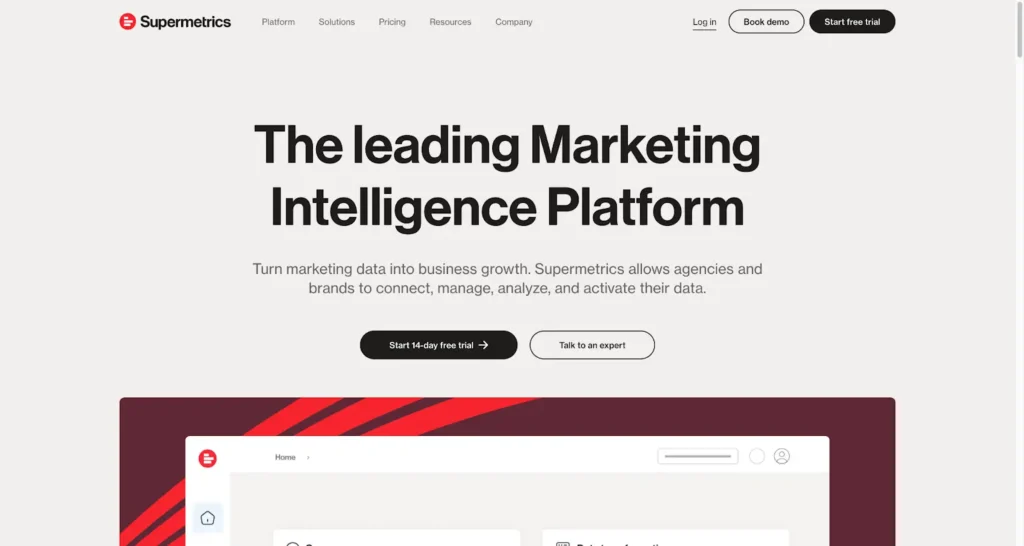
Supermetrics is a great data aggregator, but does have some limitations when it comes to more complex attribution models.
- Is able to pull data from over 100 platforms into Google Sheets and BI tools.
- Lacks native attribution models and will require extra setup to build reports.
- Pricing starts at $39/month, but its focus on reporting means it may require additional tools for a comprehensive attribution solution.
3. Kissmetrics
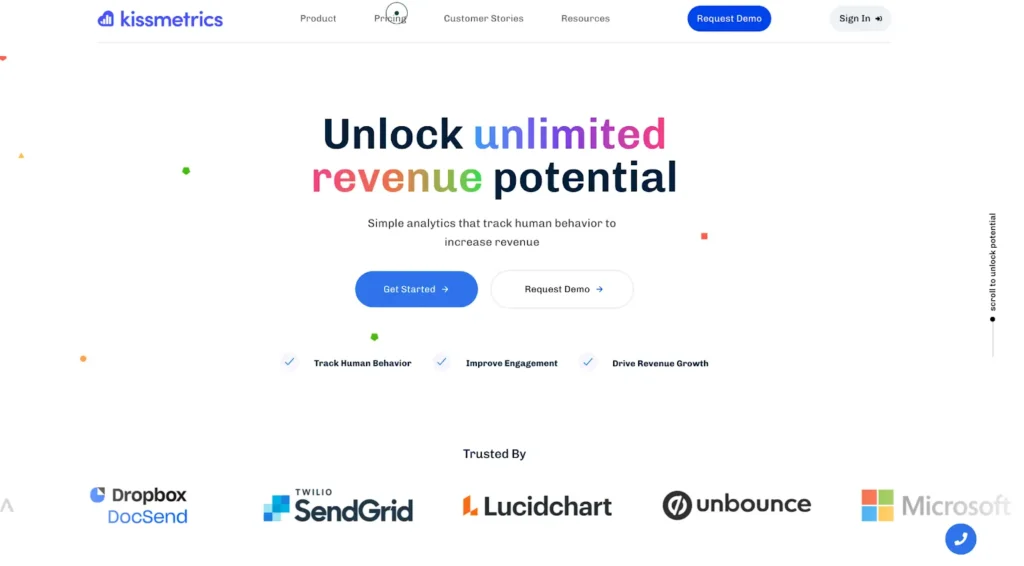
Kissmetrics has a strong retention focus, but similarly lacks the option to build custom attribution which covers all marketing channels.
- Excels at tracking customer journeys, retention, and LTV.
- More suited for product and engagement analytics than providing full, cross-channel marketing attribution.
- Pricing starts at $299/month, but its focus is more on product analytics rather than comprehensive marketing attribution.
Attribution stands out as the best solution for SaaS businesses looking for complete, multi-channel attribution. Unlike other platforms, which are more specialized or require additional setup, Attribution provides an all-in-one tool for attribution and conversion tracking.
Revenue Analytics Tools
Revenue analytics tools focus on financial metrics and provide detailed insights into key indicators such as Monthly Recurring Revenue (MRR), Annual Recurring Revenue (ARR), expansion revenue, and churn rates. Use these platforms to gain a clear understanding of your financial health and identify areas of revenue leakage.
Key Revenue Metrics for SaaS Companies
To effectively leverage revenue analytics, it’s essential to understand the key metrics that drive SaaS success:
- Monthly recurring revenue (MRR): The total amount of predictable revenue generated by active subscriptions in a given month. MRR provides a snapshot of the business’s current revenue stream.
- Annual recurring revenue (ARR): The annualized value of MRR, representing the total subscription revenue expected over a 12-month period. ARR helps forecast long-term growth and is a key metric for investors.
- Customer lifetime value (LTV): The total revenue a customer is expected to generate over the course of their relationship with the company. LTV helps determine the maximum acceptable customer acquisition cost (CAC) for profitability.
- Churn rate: The percentage of customers or revenue lost over a given period. Churn rate is a critical indicator of customer satisfaction and product-market fit. High churn signals the need for intervention.
Industry benchmarks for these metrics vary by sector and company stage, but generally, a healthy SaaS business aims for steady MRR and ARR growth, LTV that significantly exceeds CAC, and churn rates below 5-7% annually.
Recommended tools include:
1. SaaSGrid
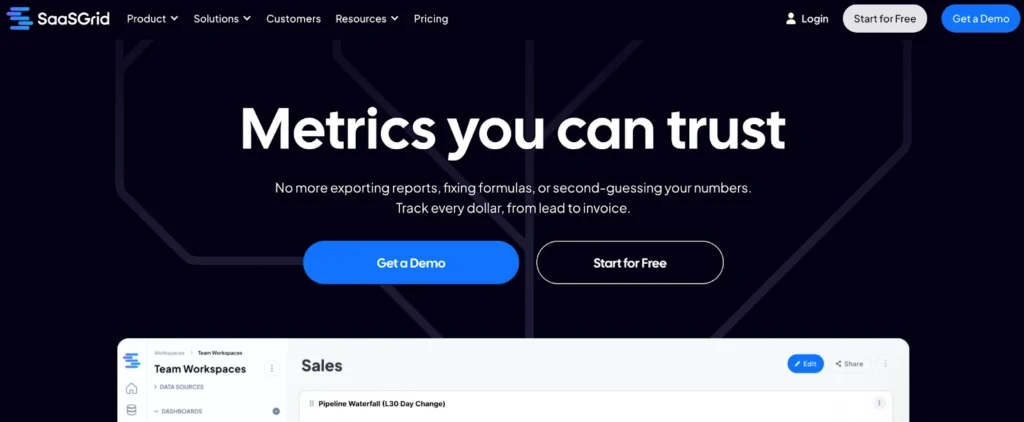
- Provides real-time visibility into key SaaS metrics like ARR, NRR, CAC, and LTV by connecting directly to billing and CRM tools.
- It’s ideal for early- to mid-stage SaaS companies that need accurate, investor-ready reporting without relying on a full data team.
2. Baremetrics
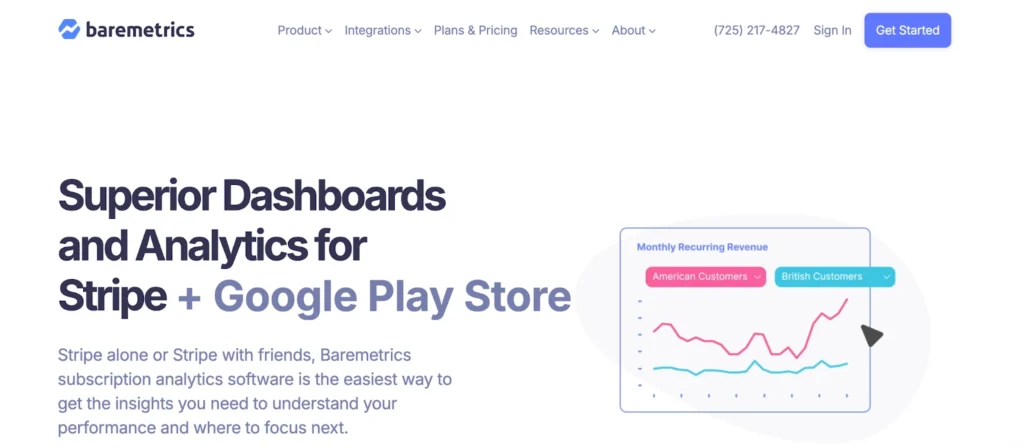
- With a focus on real-time revenue metrics, Baremetrics provides SaaS businesses with instant visibility into their financial health.
- The platform’s dunning management tools help recover failed payments and reduce involuntary churn.
3. Paddle
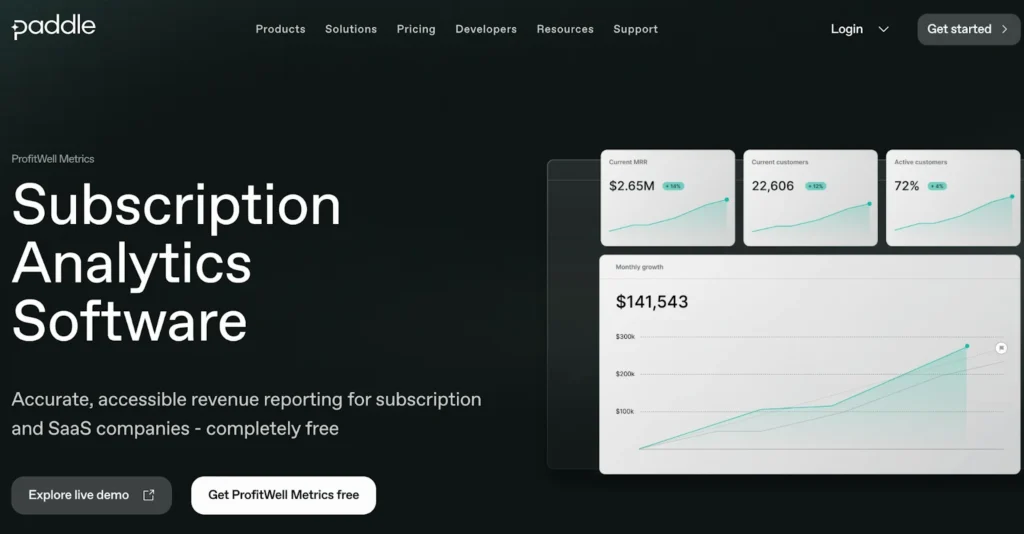
- Known for its free core metrics offering, Profitwell provides SaaS businesses with essential revenue analytics at no cost.
- It also offers paid retention tools, which leverage machine learning to predict and prevent churn.
Customer Success and Churn Analytics Tools
Retaining existing customers is just as crucial as acquiring new ones, if not more. Customer success and churn analytics tools help businesses proactively identify at-risk customers and intervene before they cancel their subscriptions.
Identifying At-Risk Customers
Customer success and churn analytics tools analyze a wide range of signals to identify customers who may be at risk of churning. Some common indicators include:
- Decreased product usage: Customers who are not regularly engaging with the product may be at risk of churning due to lack of value.
- Increased support tickets: A sudden spike in support requests may indicate that a customer is experiencing frustration or difficulty with the product.
- Payment issues: Customers with failed payments or expired credit cards are at high risk of involuntary churn.
- Negative sentiment: Analyzing customer feedback and support conversations can reveal dissatisfaction or potential churn risk.
By identifying signals early, customer success teams can proactively reach out to at-risk customers, offer targeted support, and address any issues before they escalate.
The following platforms are some of the most popular churn analytics options:
1. Gainsight
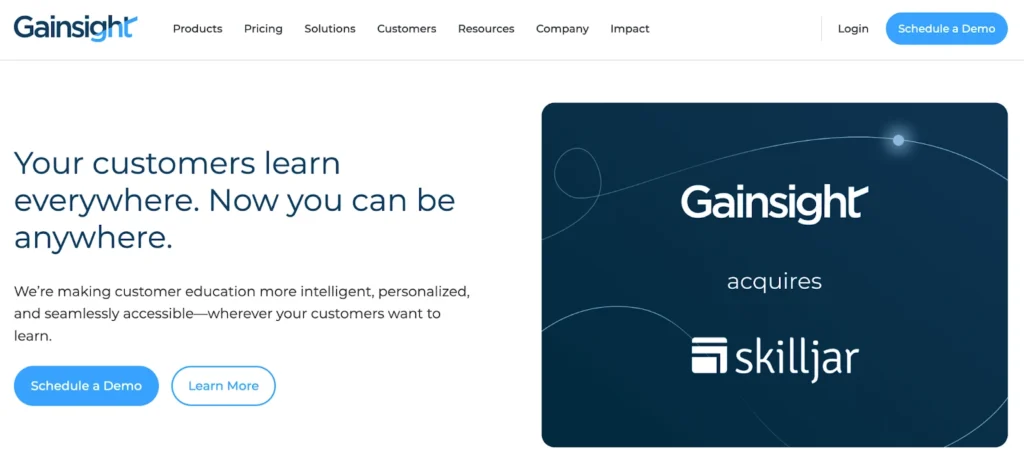
- Gainsight offers health scoring capabilities that combine product usage, financial, and engagement data.
- Predictive analytics help identify at-risk customers and trigger automated playbooks for intervention.
2. Totango
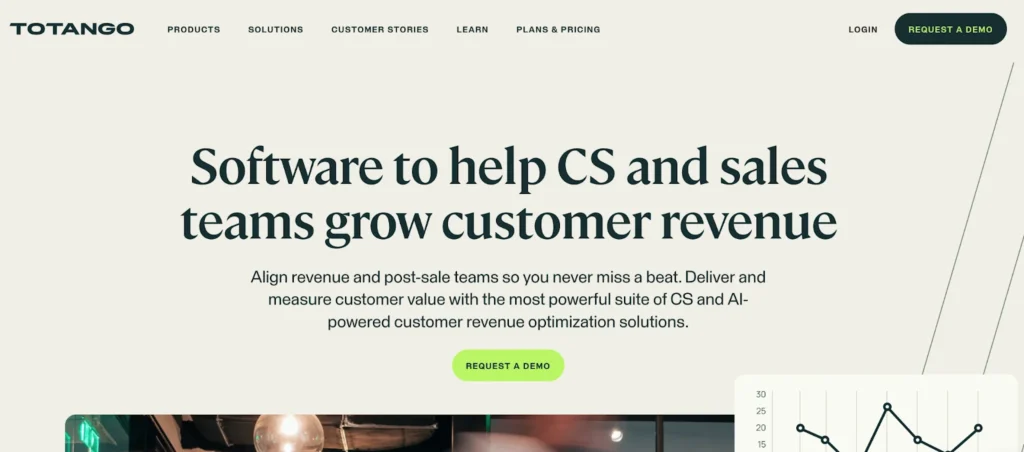
- Proprietary SuccessBLOCs methodology helps SaaS businesses map out the customer journey and identify key milestones for success.
- The platform’s churn prediction models and real-time alerts enable proactive outreach to at-risk customers.
3. ChurnZero

- Provides customer success teams with real-time alerts and customizable playbooks to intervene when customers show signs of churn risk.
- Integration capabilities allow ChurnZero to pull data from multiple sources, creating a comprehensive view of customer health.
4. Enterpret
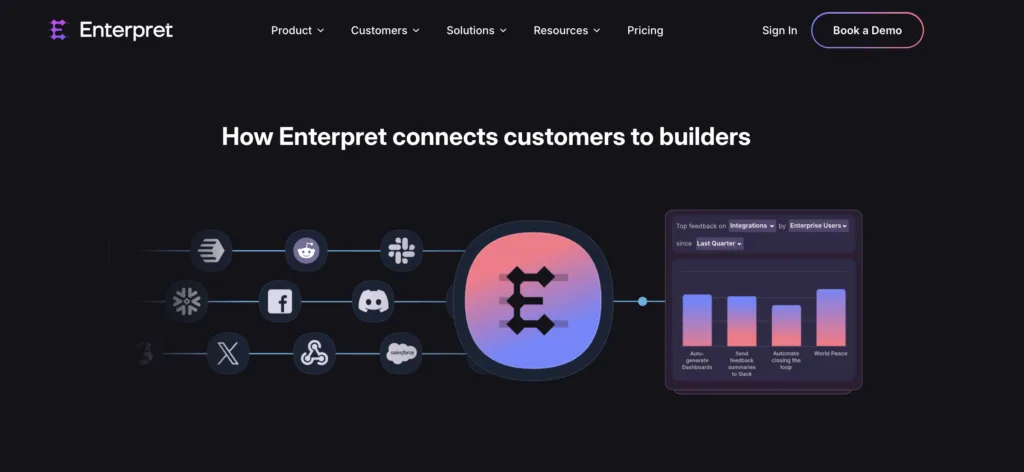
- Enterpret is a customer feedback analysis tool that enables you to turn customer data from sources including support tickets, survey responses and product analytics into actionable insights that drive business growth
- Enterpret can ingest Voice of Customer (VoC) data via integrations with tools including Zendesk, Intercom, Snowflake, Gong and Amplitude to help provide you with more datapoints to drive product improvements and increase revenue
- The platform helps leaders in Product, Customer Experience (CX) and Customer Success to prioritize their organizations’ product roadmap, increase customer loyalty, reduce churn and identify upsells
Data Visualization and Business Intelligence Tools
The various SaaS analytics tools covered in this guide provide valuable insights into specific aspects of customer data. Visualization and BI tools connect data from multiple sources into a single, unified analytics view. Integrating information from marketing, product, sales, and customer success platforms, these tools help break down silos and provide a comprehensive picture of performance.
For example, a SaaS company could create a cross-functional dashboard that combines data from their attribution tool (like Attribution), product analytics platform (like Amplitude), and revenue analytics tool (like ChartMogul). This dashboard would allow executives to see how marketing efforts are driving product adoption, which features are contributing to revenue growth, and how customer retention rates are impacting overall profitability.
Top data visualization contenders are:
1. Tableau
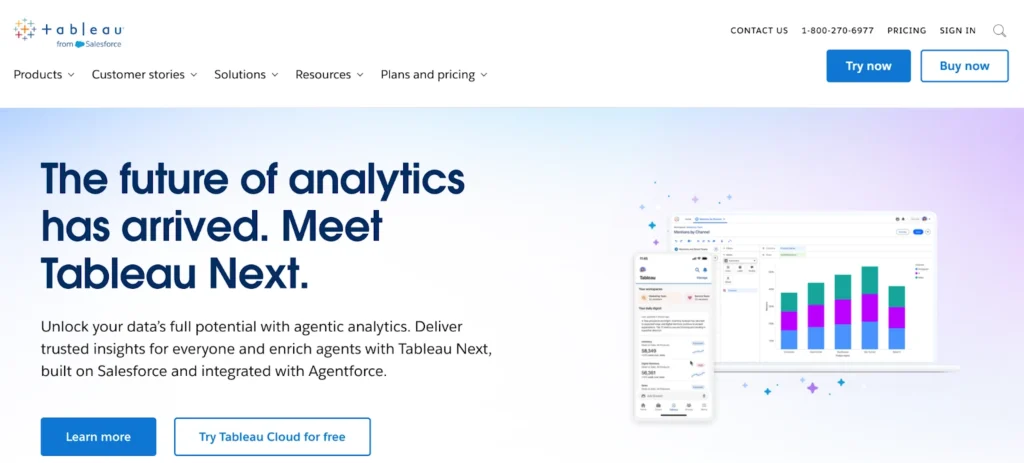
Known for its data visualization capabilities, Tableau allows SaaS businesses to create interactive, customizable dashboards that can be easily shared across the organization. The platform’s wide range of data connection options make it easy to integrate with various SaaS analytics tools.
2. Looker
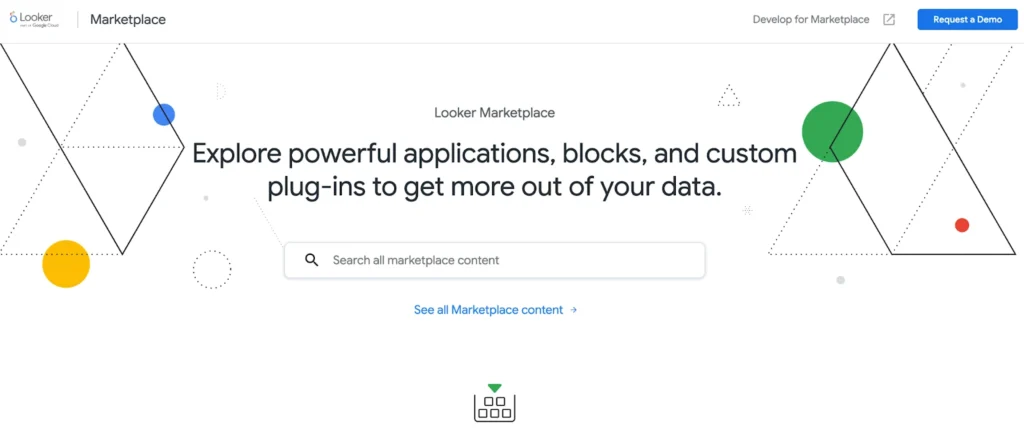
With its proprietary LookML modeling language, Looker enables SaaS businesses to define complex data relationships and create reusable metrics across the organization. The platform’s embedded analytics features allow companies to seamlessly integrate visualizations into their own products.
3. Power BI
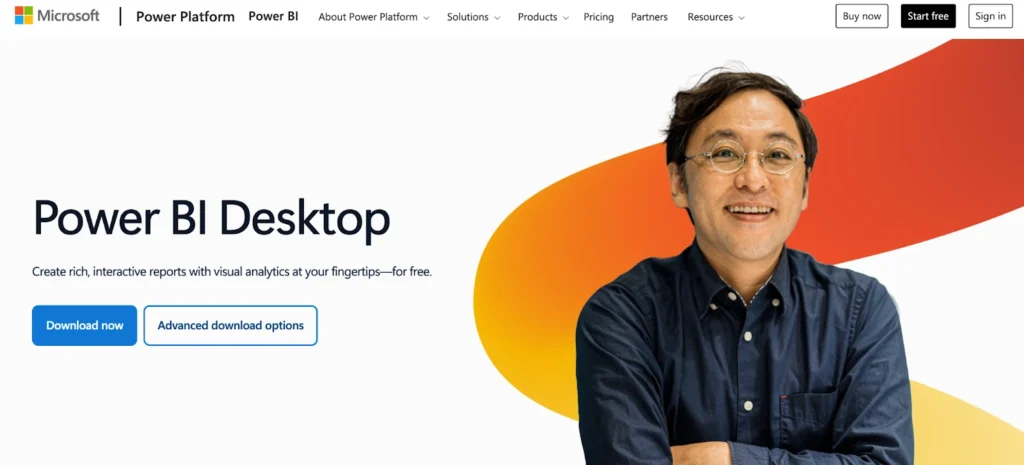
Part of the Microsoft ecosystem, Power BI offers strong integration capabilities with other Microsoft tools, making it a popular choice for businesses already using Excel or Azure. The platform’s user-friendly interface and pre-built connectors make it accessible for all skill levels.
BI tools help businesses to make data-driven decisions a core part of their culture. They democratize access to insights, empowering teams across the organization to identify opportunities, optimize processes, and drive growth. When combined with the specific insights provided by the other SaaS analytics tools covered in this guide, data visualization and BI tools help create a truly comprehensive view of the business’s performance.
Sign up and try Attribution today — pinpoint CAC by channel, audit funnels and conversion rates, scale revenue-driven content marketing, measure affiliate LTV and CAC (and more).
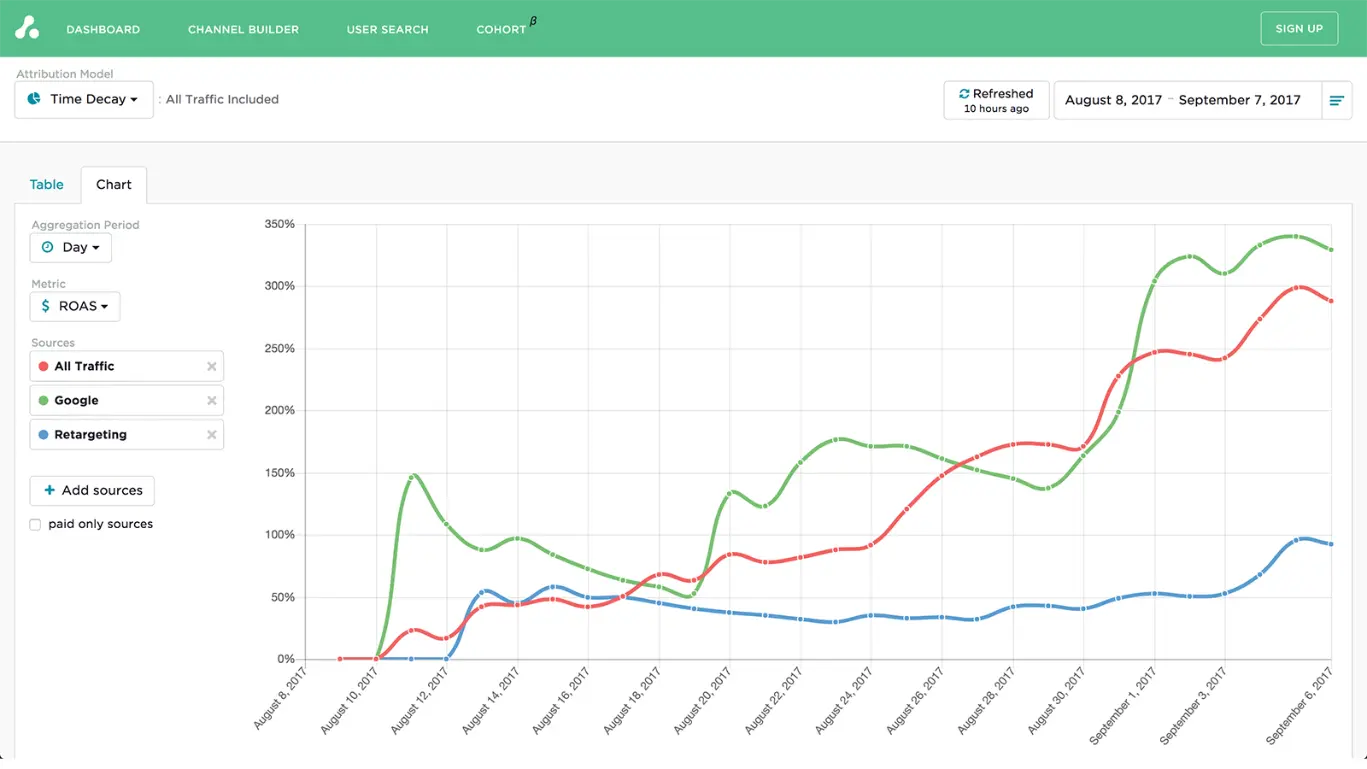
SaaS Analytics Tools FAQs
What is SaaS analytics?
SaaS analytics is the process of collecting, measuring, and analyzing data from software-as-a-service applications to gain insights that drive business growth. It encompasses metrics across the customer lifecycle, from acquisition to retention, and spans departments from marketing to product development.
What are SaaS analytics tools?
SaaS analytics tools are software platforms specifically designed to track, measure, and visualize the key metrics and data points relevant to subscription-based businesses. They often include features for behavior tracking, attribution modeling, revenue analysis, and customer success management.
How do I choose the right SaaS analytics software?
Choosing the right SaaS analytics software depends on your business size, growth stage, and specific data needs. Some of the considerations you will want to make include:
- Integrations with your existing tech stack
- Security and compliance features
- Prioritizing unified data from multiple sources to avoid silos
- Customizable dashboards and reporting features
- Budget
- Platform scalability
How do SaaS analytics tools help reduce customer churn?
SaaS analytics tools help reduce churn by providing detailed insights into customer behavior, product usage, and engagement patterns. By identifying at-risk customers through health scores and engagement metrics, these platforms enable proactive intervention from customer success teams.
What is the difference between product analytics and marketing analytics for SaaS?
Product and marketing analytics focus on different stages of the customer journey. Product analytics tracks user behavior within the application itself, while marketing analytics focus on the effectiveness of acquisition channels, campaign performance, and attribution modeling.
