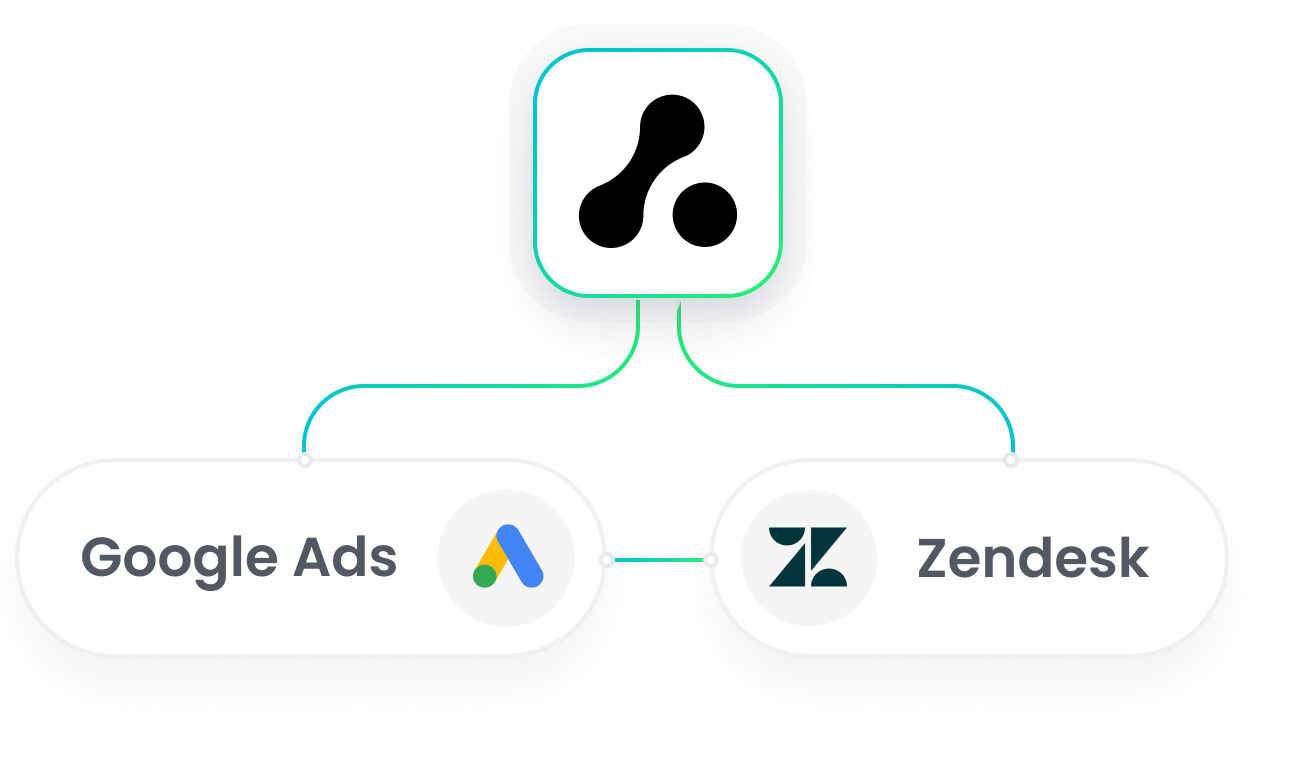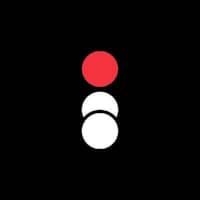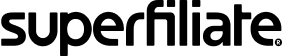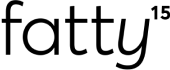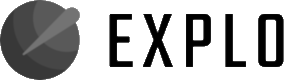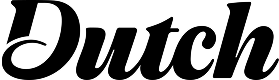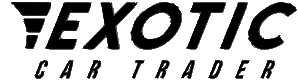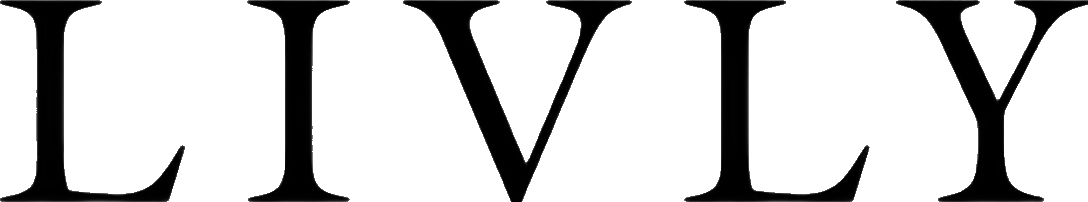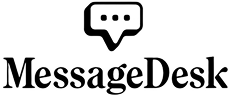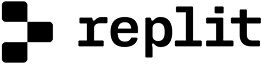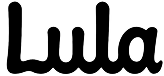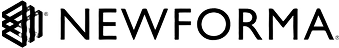Connect Leads to Ad Spend
Automatically tie leads captured in Zendesk to the Google ad campaigns and keywords that drove them, so you can optimize ad spend.

Attribute Revenue to Google Ads
When deals close in Zendesk, Attribution connects that revenue back to the Google ads responsible, revealing true ROAS.

Align Marketing and Sales
Give marketing and sales teams a shared view of how Google ad campaigns are impacting leads, opportunities and revenue in Zendesk.
How it works
How to integrate Google Ads and Zendesk
Seamlessly link your ad spend to revenue in just three simple steps with Attribution.

Connect Attribution with Google Ads
To integrate Attribution with Google Ads, simply connect your Google Ads account in the Attribution settings. Attribution will automatically pull spend data and use auto-tagging to track ad clicks, allowing detailed ROI reporting without manual UTM tagging.
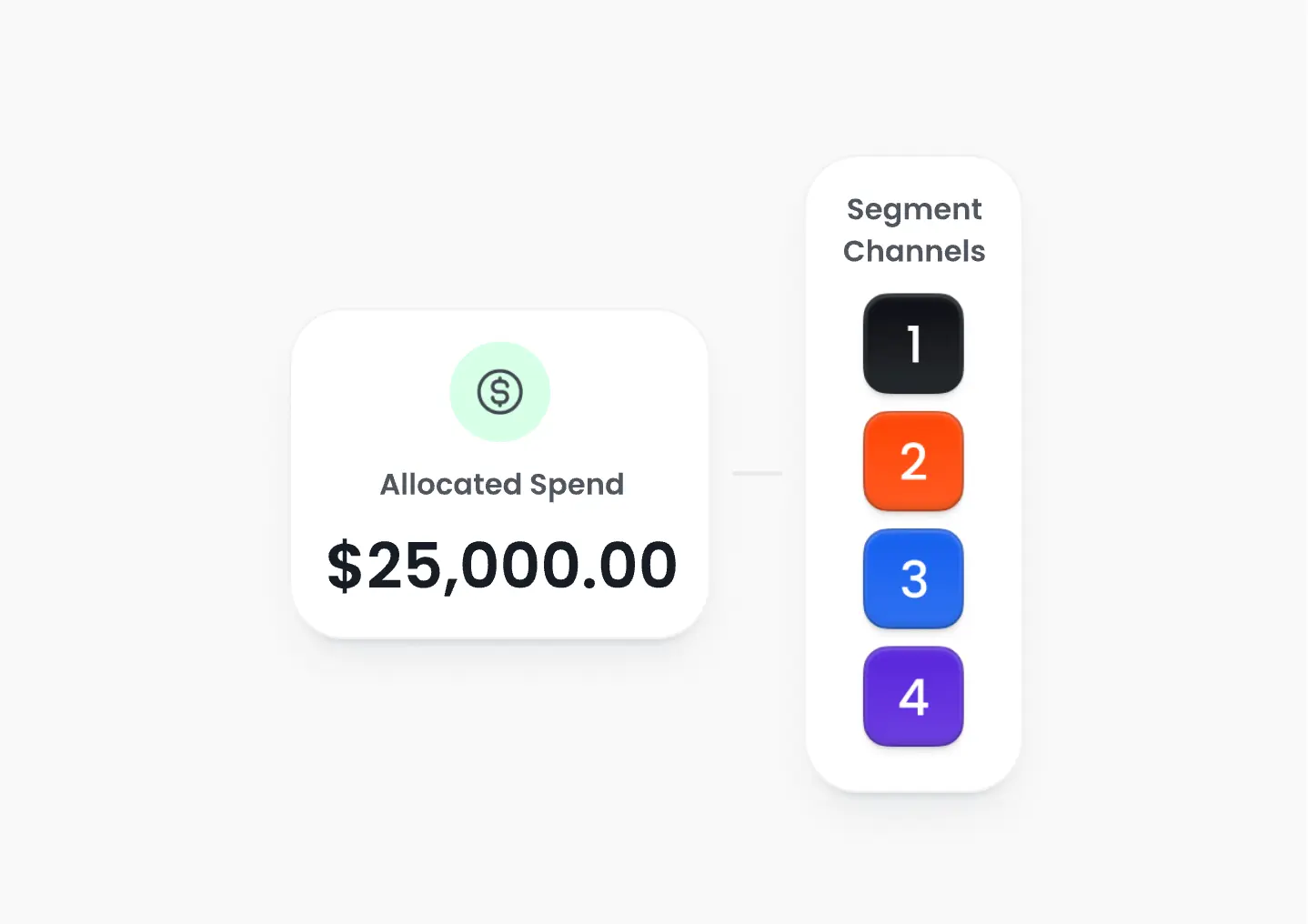
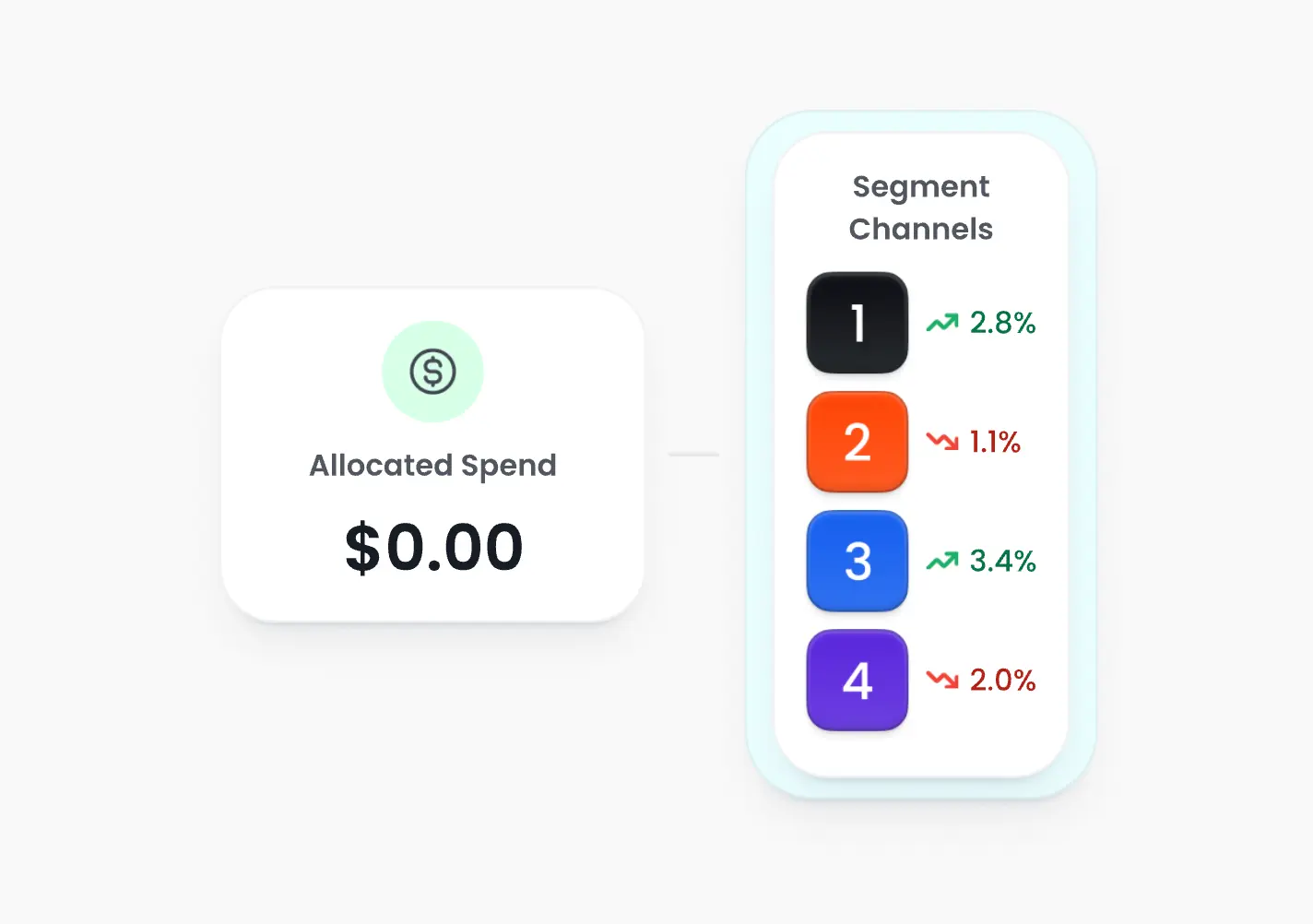

Connect Attribution with Zendesk
Sign into your Zendesk account and set up a webhook to send customer data to Attribution. This will allow Attribution to tie revenue from Zendesk to the marketing touchpoints that influenced each sale.

Connect sales, lead and conversion data with ad spend
Integrating Google Ads with Zendesk via Attribution allows you to automatically connect leads, opportunities and revenue data from Zendesk to your Google ad campaigns and spend. This provides a holistic view of how your Google Ads are driving business results.
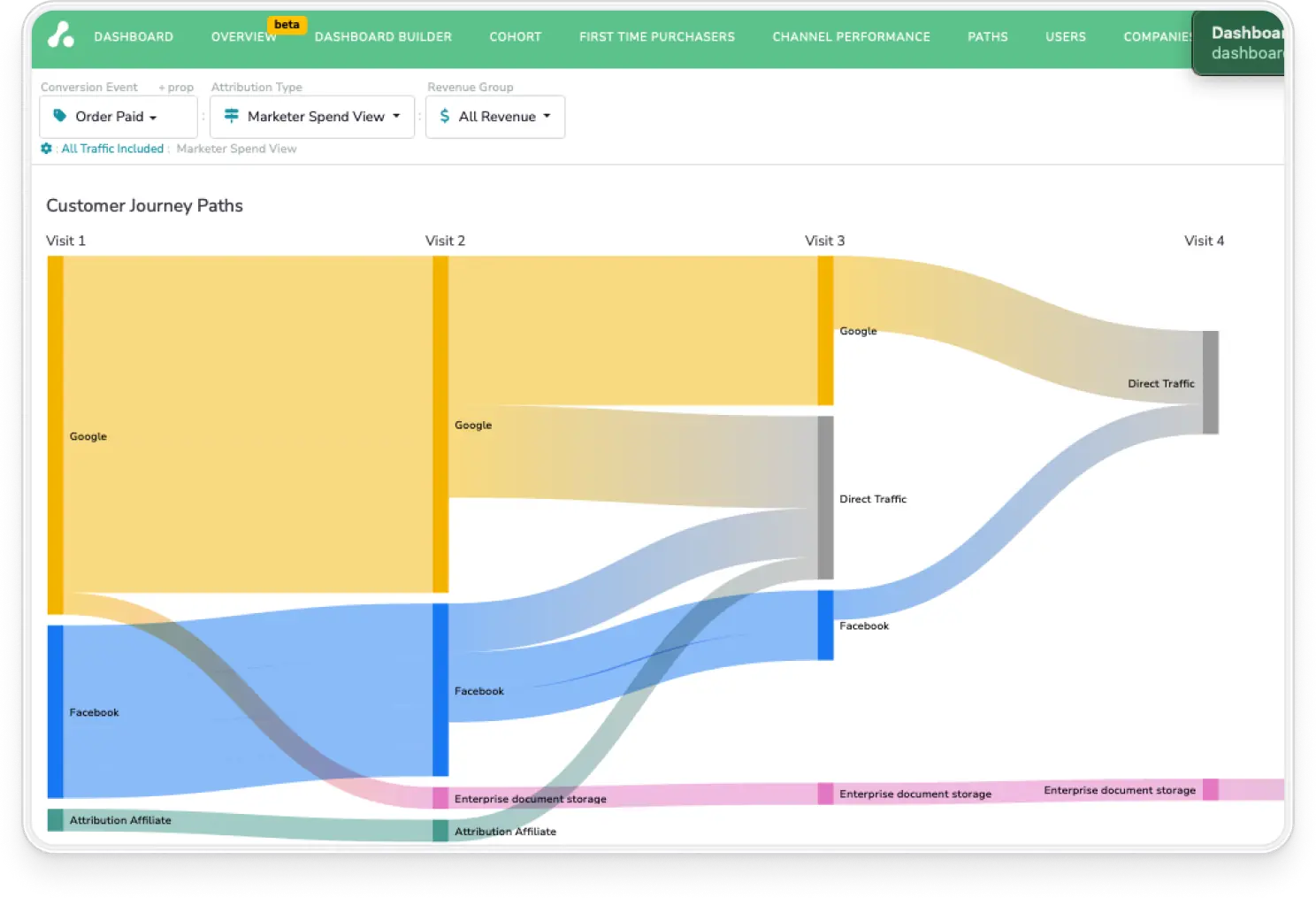
Use cases
How different companies use The Attribution Platform to optimize ROI

B2B
Identify which touchpoints drive qualified leads and revenue across long sales cycles.

B2C
Pinpoint high-converting channels and optimize spend across fast-moving customer journeys.

E-Commerce
Track ad performance across platforms and attribute sales down to the SKU level.

SaaS
Connect marketing campaigns to product signups, demos, and recurring revenue.