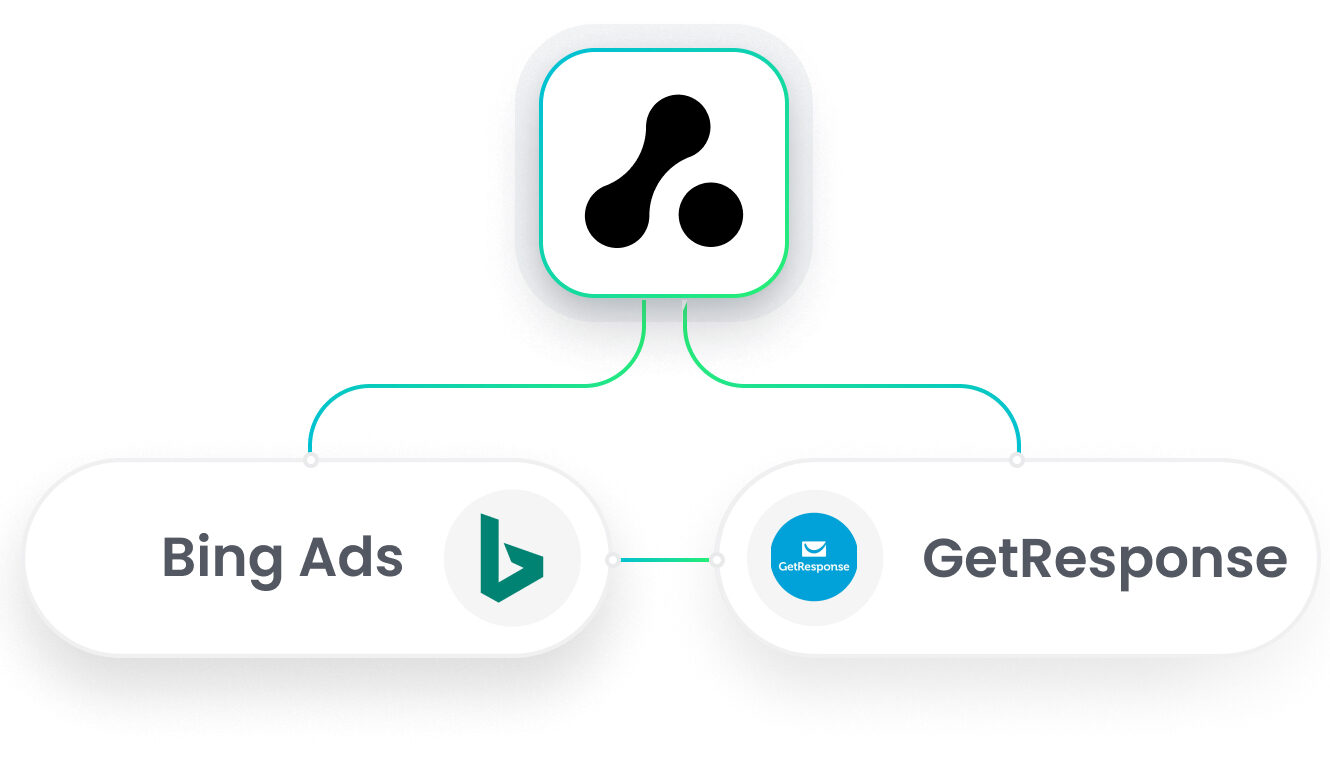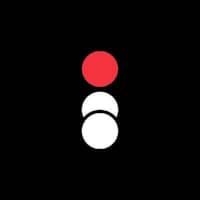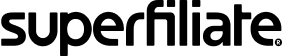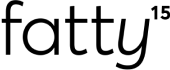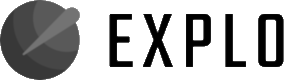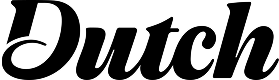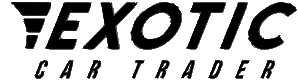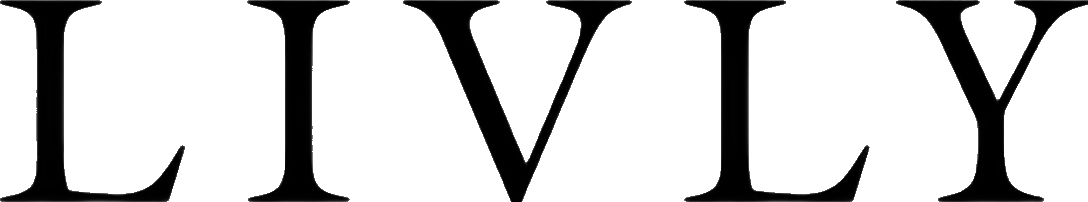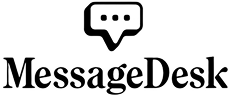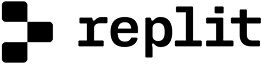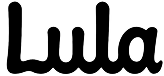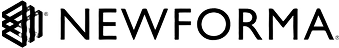Automatically Track Bing Ad Spend and Performance
Easily connect Bing Ads to Attribution to automatically pull in ad spend data and track the performance of your Bing campaigns, ad groups, and keywords.

Optimize Bing ROAS with Multi-Touch Attribution
Get a clear picture of how your Bing Ads are contributing to revenue at every stage of the buyer’s journey to optimize budget allocation and maximize return on ad spend.

Sync Bing and GetResponse for Closed-Loop Reporting
Combine Bing ad data with GetResponse conversion events in Attribution to connect top-of-funnel ad engagement to bottom-of-funnel revenue, enabling true closed-loop reporting.
How it works
How to integrate Bing Ads and GetResponse
Effortlessly link your platforms in just a few clicks and start seeing the full impact of your marketing efforts.

Connect Attribution with Bing Ads
To integrate Attribution with Bing Ads, enable auto-tagging in your Bing Ads account settings. Then connect your Bing Ads account in the Attribution settings.
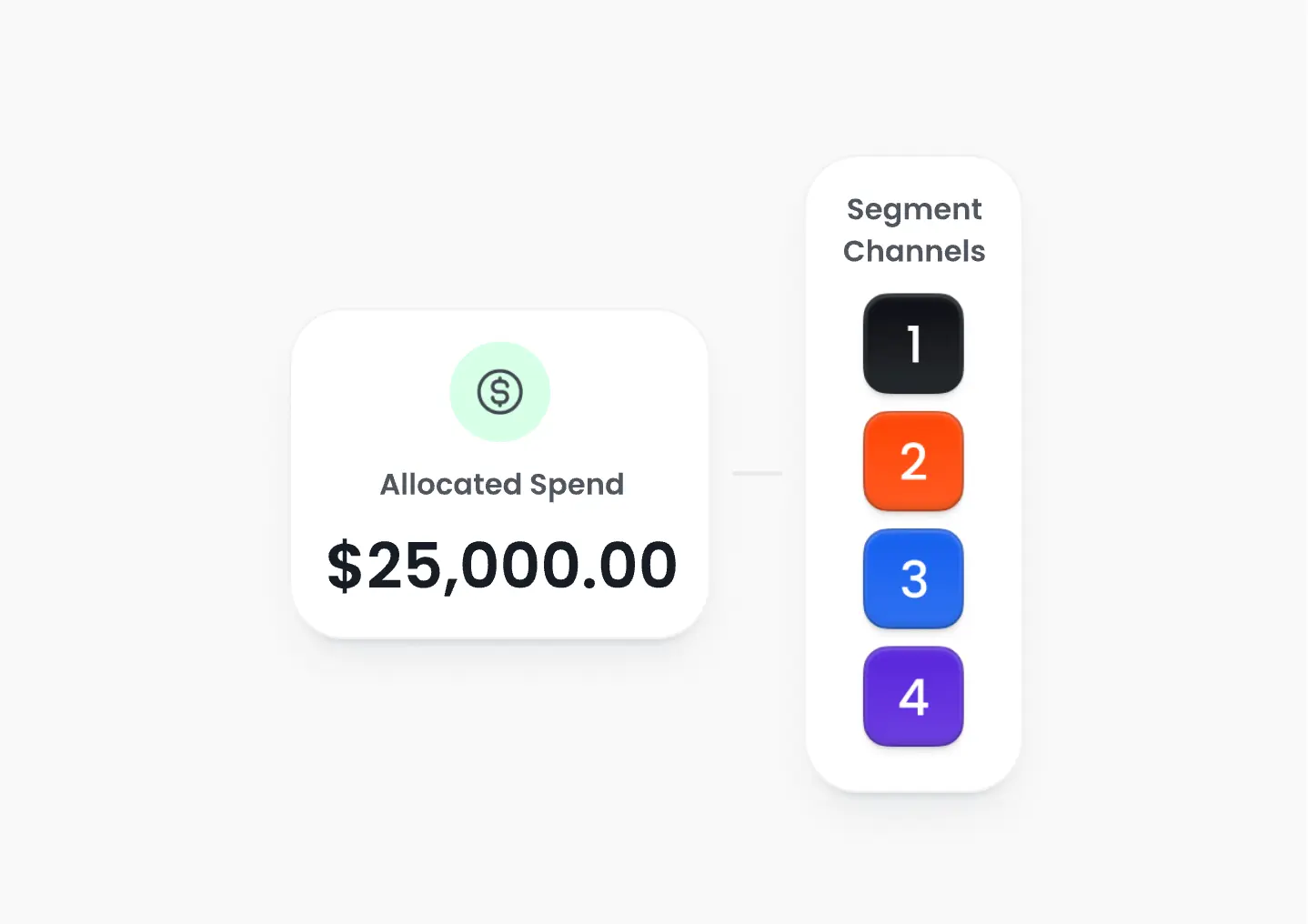
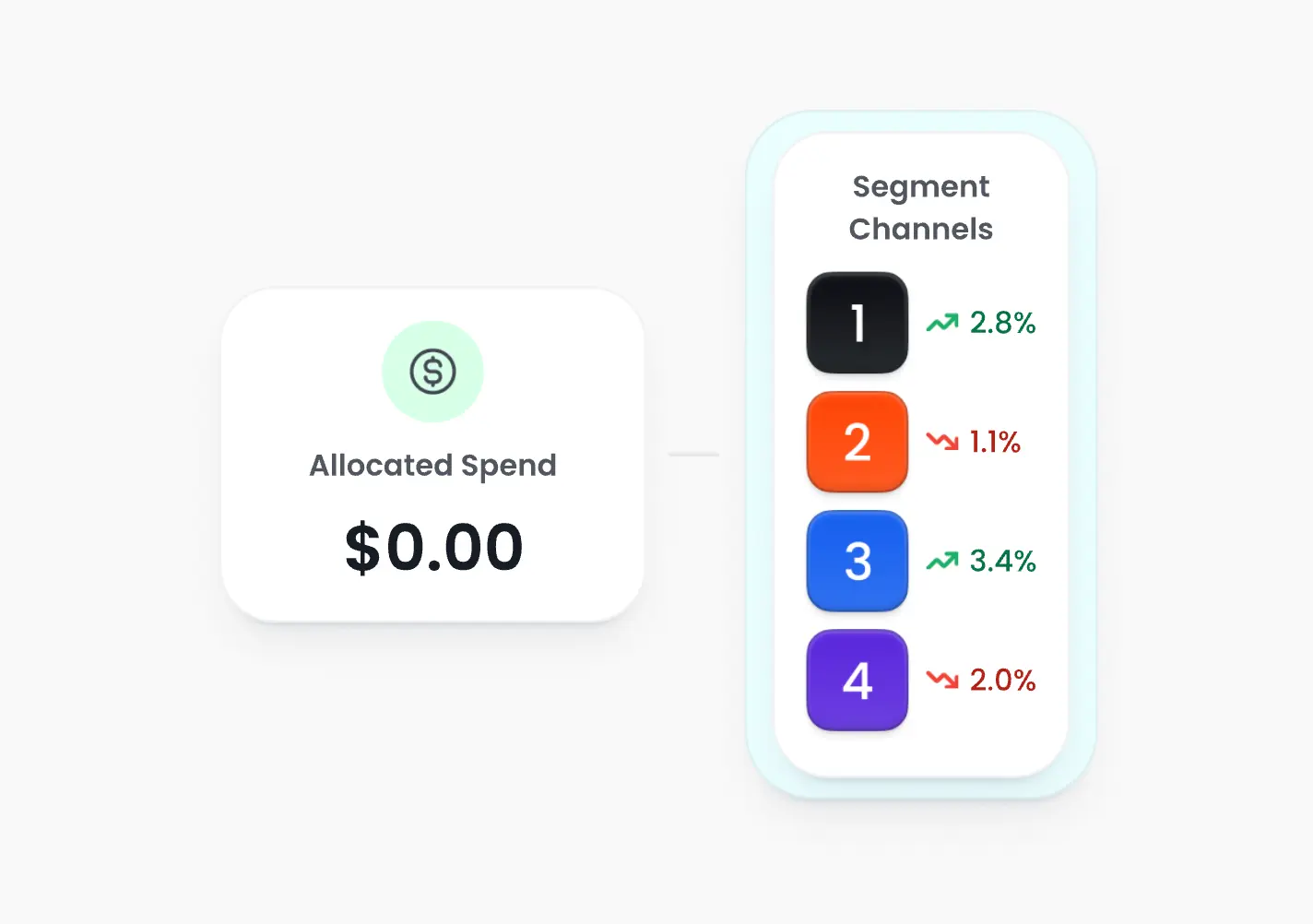

Connect Attribution with GetResponse
To integrate Attribution with GetResponse, simply connect your accounts and enable data sharing. Attribution will then automatically pull in your GetResponse campaign data and tie it to conversions and revenue.

Connect sales, lead and conversion data with ad spend
Easily connect Bing Ads spend data to GetResponse lead and conversion events in one unified dashboard. See which Bing ad campaigns and keywords are driving the most revenue.
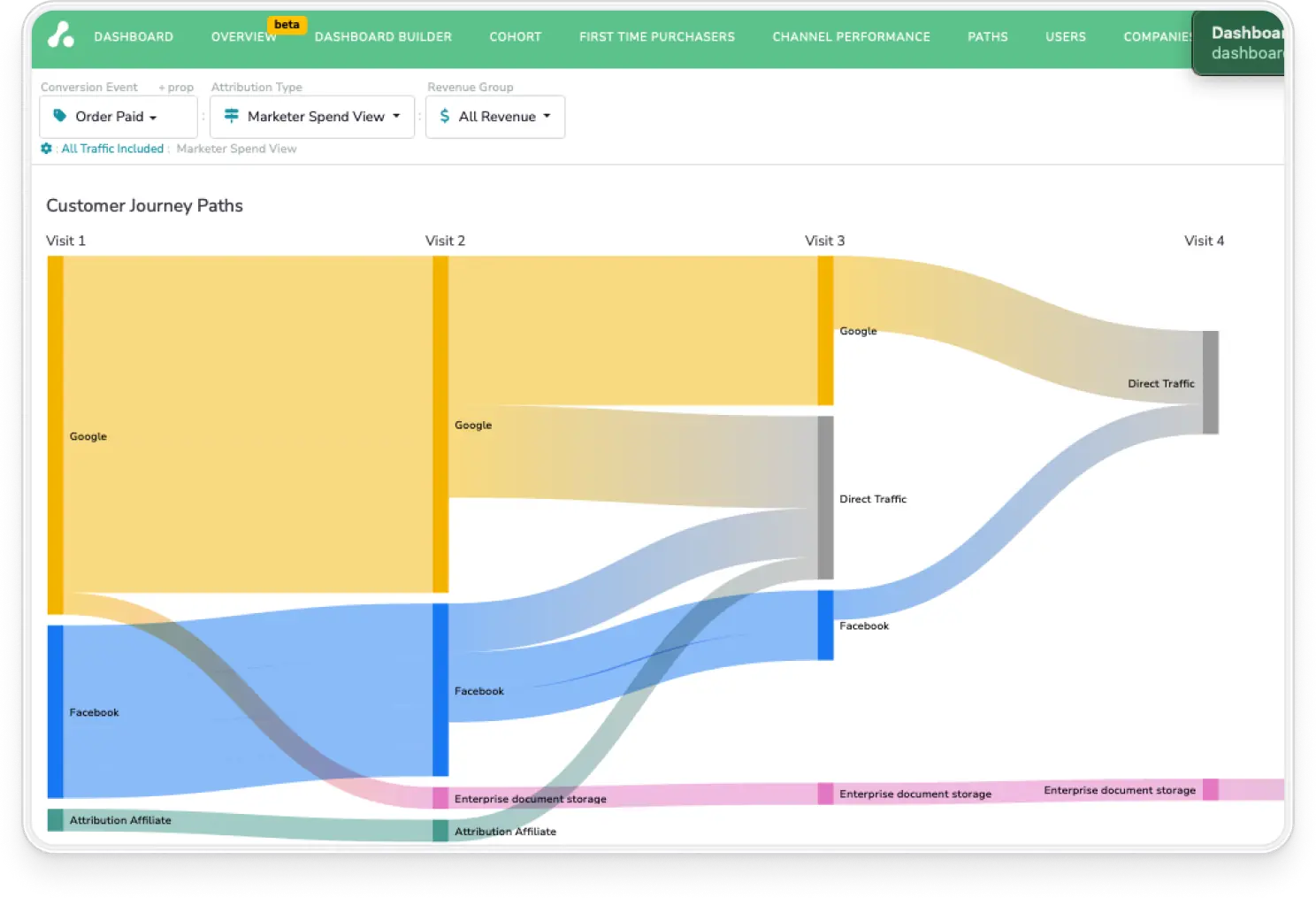
Use cases
How different companies use The Attribution Platform to optimize ROI

B2B
Identify which touchpoints drive qualified leads and revenue across long sales cycles.

B2C
Pinpoint high-converting channels and optimize spend across fast-moving customer journeys.

E-Commerce
Track ad performance across platforms and attribute sales down to the SKU level.

SaaS
Connect marketing campaigns to product signups, demos, and recurring revenue.