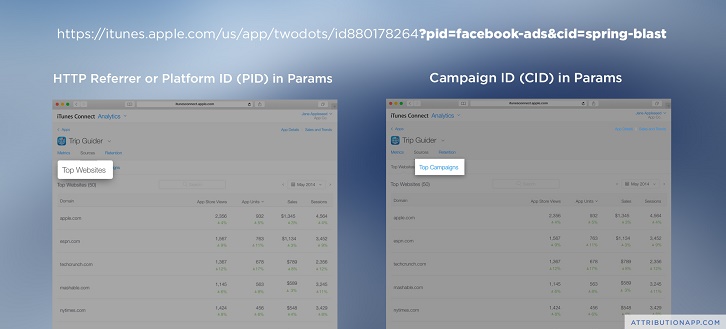SaaS companies typically spend money upfront to acquire customers, then have to wait many months before recurring revenue makes up for the initial cost to acquire. Revenue from a customer is defined equally by the length of time they stay and the size of their monthly payment. This is a common problem: you spend a lot of money upfront to acquire customers who are only valuable if they stay for a long time. We are betting on our future product with our current cash. Anyone building a SaaS company faces this problem, but if growth erodes profit, how do we separate the viable businesses from the bottomless money-pits?
In this post we will explore the industry benchmarks for acquiring customers. I’m going to do this using Brett Victor’s Tangle library. Drag the blue numbers left or right, and adjust them until they reflect your company.
Monthly Average Revenue Per User (ARPU)
So let’s assume a simple case – you have a software company with 100 customers, and you make, on average $3000 recurring revenue per month. This means you have $30.00 Average Revenue Per User every month. That’s relatively straightforward. There’s also expansion revenue but we will bundle that into churn for simplicity.
Average Revenue Per User: $30.00
Monthly Churn
Your churn is a measurement of how many customers leave your product. Let’s say that 90days ago you had $2000 monthly recurring revenue. If we ignore the new customers, those customers from 90 days ago now account for $1800 remaining monthly recurring revenue. This would mean you have 3.70% monthly churn and 45.06% yearly churn.[1]
Monthly Churn: 3.70%
Lifetime Value Calculation
We can divide 1 by the monthly churn rate to get an idea of how many months your customers would be expected to stay. So for our calculation, 1 / 3.70% monthly churn = 27.0 months of expected revenue. Earlier we calculated that the average customer spends $30.00 per month and now we see the average customer stays for 27.0 months. Multiply these two numbers together and we see that an average customer would have a $810 lifetime value.
Lifetime Value: $810
Spend Less than 1/3 of LTV
A simple and prevalent model is spending 1/3 of your customer lifetime value [2]. Using the numbers we calculated above, we would have a $810 LTV divided by 3 for a $270 Maximum Customer Acquisition Cost. The idea here is to reserve 2/3 or your gross revenue for product development, operating expenses, taxes and profit.
Spend less than $270
Which is 1/3 of a $810 customer lifetime value.
Spend less than 12 Months of Revenue
Another common way to think about this to spend a set number of months income on customer acquisition, usually 12 months or less [2]. So if your customers spend an average of $30.00 per month, you spend 12 months income or less on acquisition. This would give us a $360 maximum CAC. This model forces you to think of acquisition costs as money that you recoup over time, and it re-frames churn as lost money. This can have a profound effect on the way you think about churn.
Spend less than $360
Or one year’s income at $30.00 per month.
The SaaS Conundrum – Profitability is Elusive
If you spend 12 months income to acquire a customer, you are in the red for 12 months. Losing that customer any time in the first 12 months should be treated as a failure. In the last few years, we’ve seen an increase of SaaS companies offering discounts yearly pre-payment. This is for good reason, SaaS companies typically face a cash crunch as their growth accelerates. 12 months is a long time to wait for revenue to catch up with spending. Couple this cash crunch with the common expectation of exponential growth and you can see why startups are typically not profitable for many years.
Spending 1/3 of LTV and recouping the cost of acquisition within 12 months are just benchmarks. The reality is that you know your startup better than anyone. These benchmarks are meant to get you started but growth is unique for every SaaS business. Your model will grow in complexity as you learn more about your market and your best growth channels.
Get in touch in the comments if you have any feedback or additions.
[1] This is a simplified churn calculation, you should read Steven Noble’s Definition of churn , Jason Cohen’s post on the topic and Joel York’s analysis for more information. Churn changes as your product improves and competitors enter your market. Churn is a deep concept and building multi-year models around it is a risky way to run your business.
[2] Both the 12 month benchmark and the 1/3 of LTV benchmark come from from David Skok’s excellent article on Sass Metrics. They have become common benchmarks but every startup is unique. For a nuanced analysis of the topic take a look at David Kellog’s post on CAC ratio.